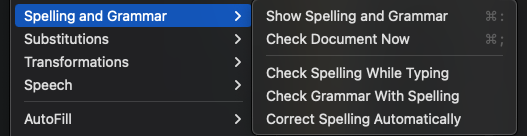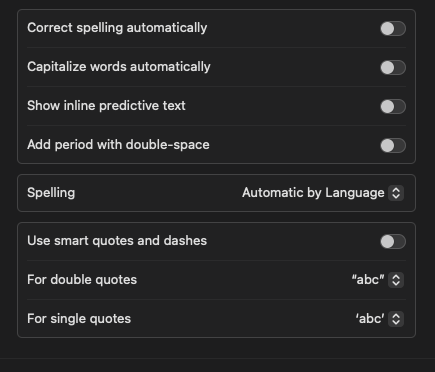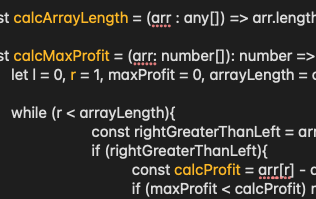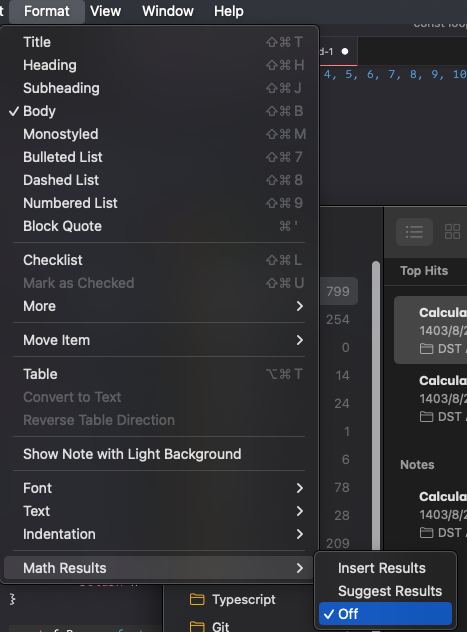I tried to disable spellcheck and grammer check in the notes app but still I see red underlines in the notes app:
I've also checked the keyboard settings in system preferences and made sure all spelling checks were turned off.
How can I remove the red underlines and yellow words in notes app macos sequoia 15.1.0?