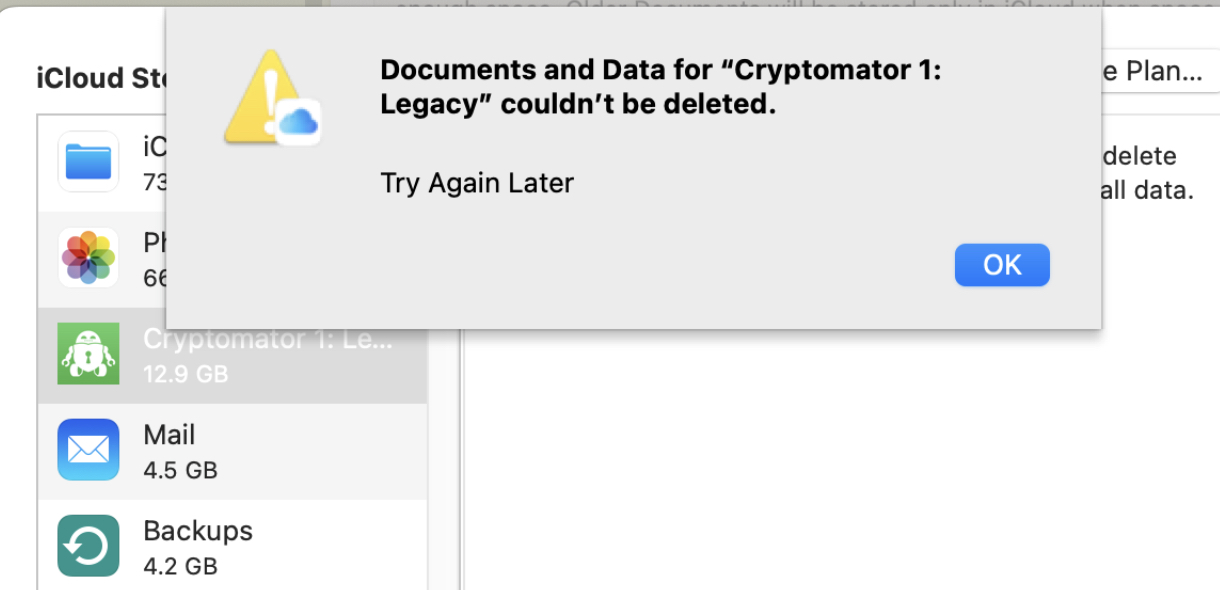I deleted the app Cryptomator from all my devices. I also tried to delete its iCloud data on iPhone, iPad and Mac.
On iPhone and iPad, I went to iCloud — Manage Account Storage, I tapped on the entry and selected „Delete Data“. Even after hours, the size was unchanged at 12.9 GB.
Then I tried the same on my Mac. Here, I got an explicit error message stating that the data could not be deleted and I should try again later.
Finally, I used the Mac Terminal app to delete the folder in Mobile Documents on my Mac, but the data is still in iCloud and taking space.
What can I do?