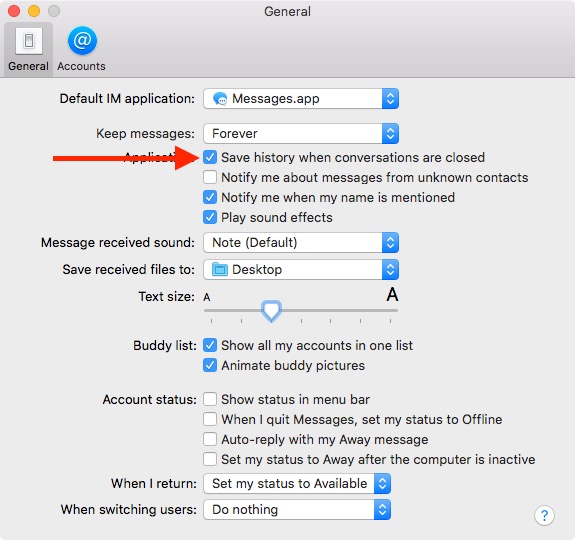If I delete a message from Messages on my iPhone or iPad connected to Messages in iCloud, it gets deleted from all my other devices. However if I do the same from my Mac also connected to Messages in iCloud, the message/conversation only gets deleted from the Mac.
How do I make message deletion work correctly from a Mac?