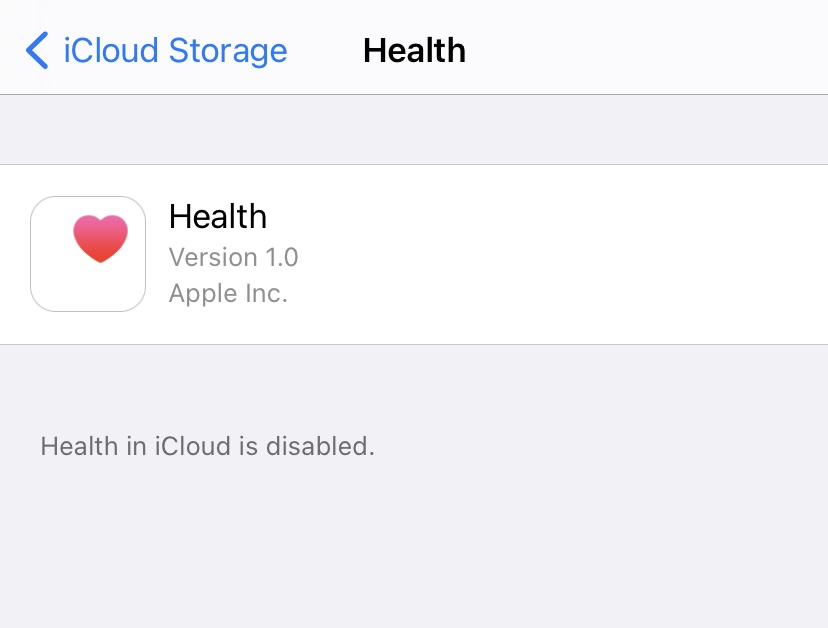So, I've decided not to store my health data in iCloud anymore, for various reasons. I just want to have it on my iPhone and on my iPhone backup on my Mac.
Here's what I have tried so far:
So I turned off Health in iCloud on my iPhone and hoped it would delete all the Health data from my iCloud account. It didn't though, here's a screenshot:
It seems like it only stopped backing up new data but the old data remains online.
So I tried to delete it via the iCloud settings on my Mac, which gives me this prompt:
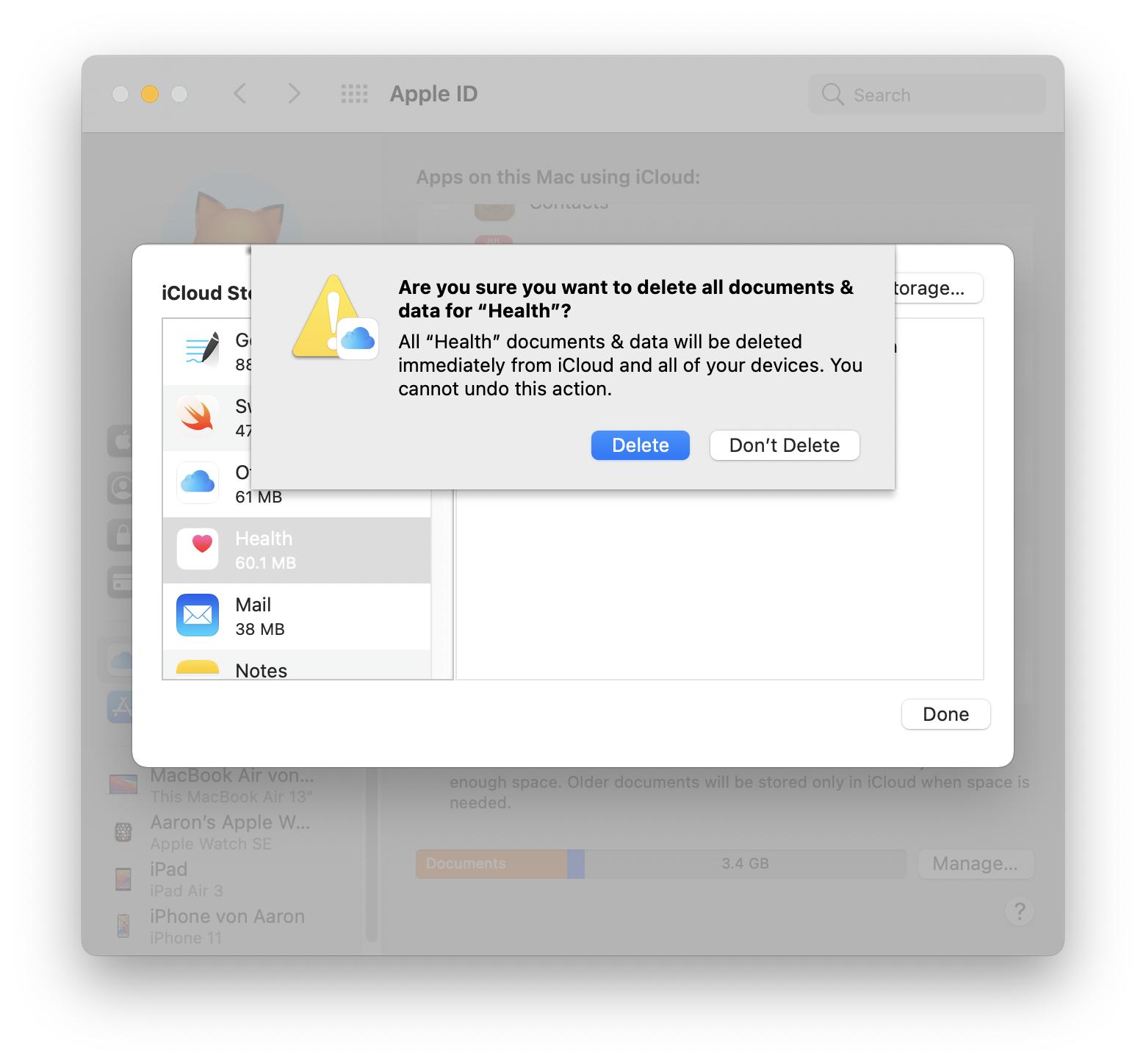
(Note: There is no Health folder in Finder iCloud Drive). Is it safe to click delete or will it also wipe all my data from my iPhone and Apple Watch Health apps? And if this operation deletes it everywhere, where can I delete it on iCloud only?