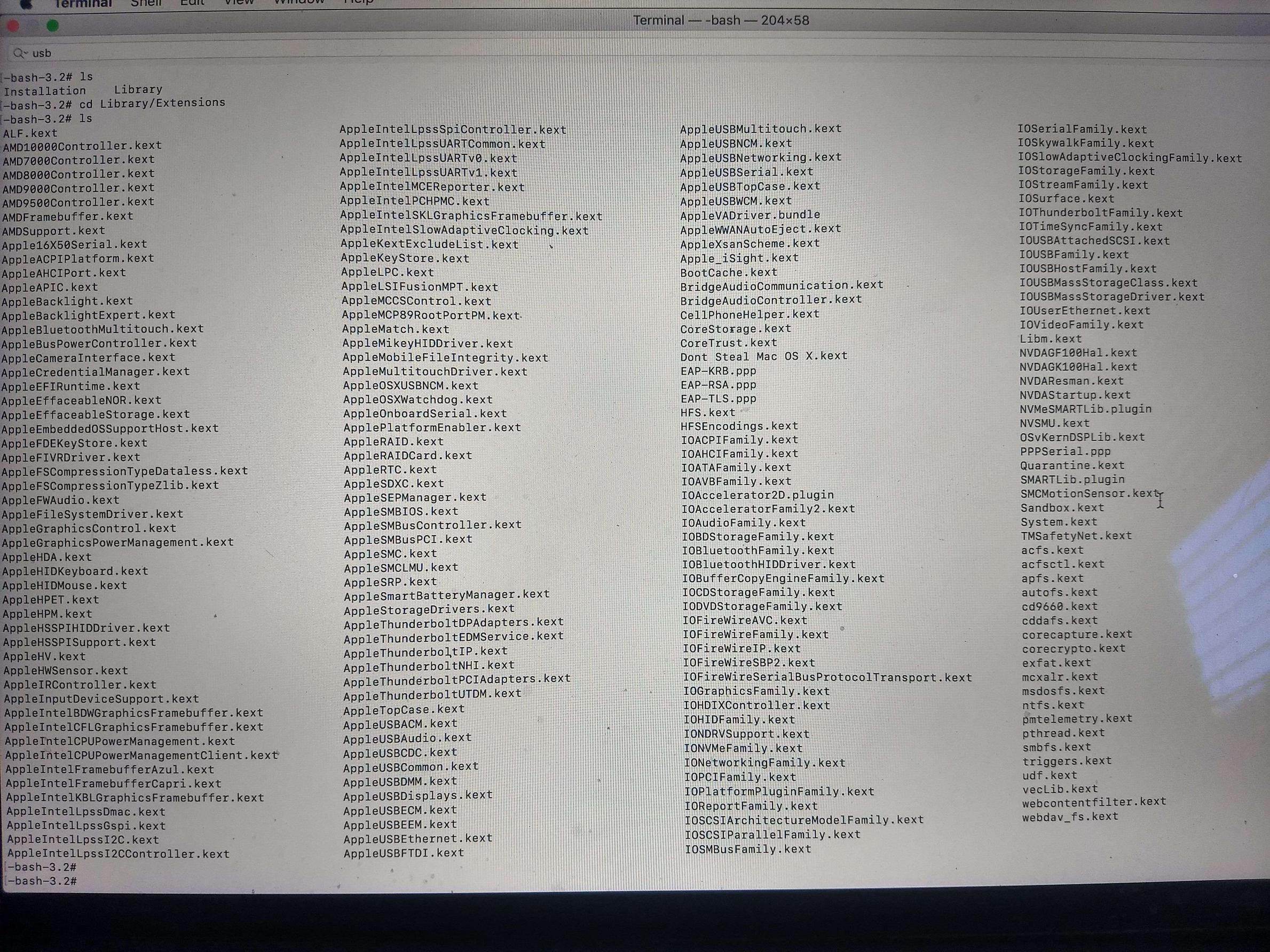After installing a USB 3.0 to VGA driver for an external monitor, my Macbook won't start up after rebooting. I download fl2000 1.4.2 off of frescologic's site: https://support.frescologic.com/portal/en/kb/articles/fl2000-mac-driver-beta-release
When I rebooted my mac, it hung up on the boot page with the apple logo. The boot process hangs even though the loading bar is completely filled. I can't start my computer now so I'm trying to delete the driver via recovery mode. I think it is one of the kext files in Library/Extensions, but there are so many and none of them say frescologic.
My macbook pro is a 2015 model with Mac OS Mojave installed. Unfortunately I don't have a filevault backup so uninstalling the driver is my only hope of recovering my work. Is there an easy way to identify this kernel extension and am I even looking in the right place?