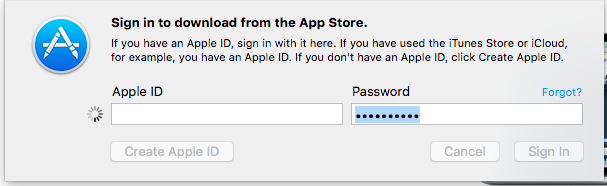I recently installed a fresh (erased my HD) install of OS X El Capitan 10.11.3
During my first log in I skipped sign in to my apple id
Now when I open my Mac App Store and try to Sign In, it gets stuck after I press Sign In button
I am using proxy authentication from my university