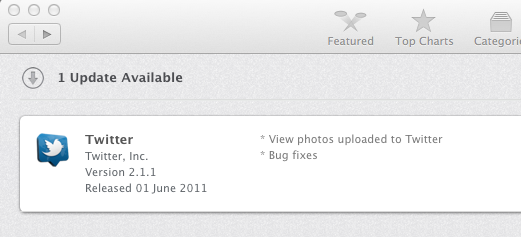I have this Twitter application that shows on my Mountain Lion available updates list but I don't have any twitter app on my Mac. I had, but I have deleted it times ago.
Since then, every time twitter updates their app, I receive a notification that a new update is available.
How do I get rid of this ghost app update entry that haunts updates list in the App Store app?