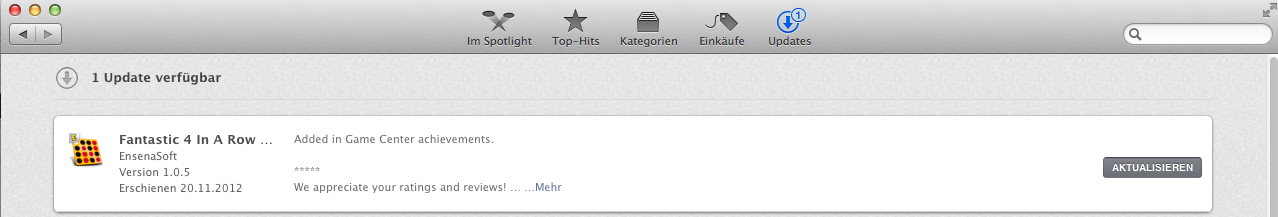I've got an application in my Updates list which I never installed. It doesn't appear under Purchases nor Hidden Purchases. I can't hide it by right-clicking on it. When I click "Update" it asks me for some different Apple ID I've never heard of.
How can I get rid of the update showing up?