Every few minutes my internet connection drops on my MacBook Pro 15" Mid-2015, running macOS Catalina 10.15.5.
It stays connected to wifi, at least it indicates as such in the menu bar and System Preferences.
However, I can't use the internet again until turning off and on wifi.
Also, I can't connect to my router's webpage itself (normally http://192.168.1.1/ is my router's config pages) when this issue happens.
However, from the terminal ping continues to work, for my router's IP and for names like google.com.
This issue breaks: Safari.app, Discord.app, wget, curl, dig, Firefox Developer Edition.app, Chrome.app, Folx.app, Mail.app, .... almost everything internet-related I can think of testing except ping. ping times don't even increase while the rest of the internet "drops".
This doesn't happen on any other device in the house.
How can I stay connected to the internet all the time without having to worry about needing to reconnect like this?
My MacBook, like all other devices the problem doesn't happen on, gets its IP address using DHCP.
While the wifi is working:
While I can't connect to the internet:
According to support.apple.com/kb/SP719, your Mac supports "802.11ac Wi‑Fi wireless networking; IEEE 802.11a/b/g/n compatible", is the wireless router configured accordingly?
I'm not sure how to check... but I found on one page of my router's settings "Generic MAC80211 802.11bgn (radio0)" this text.

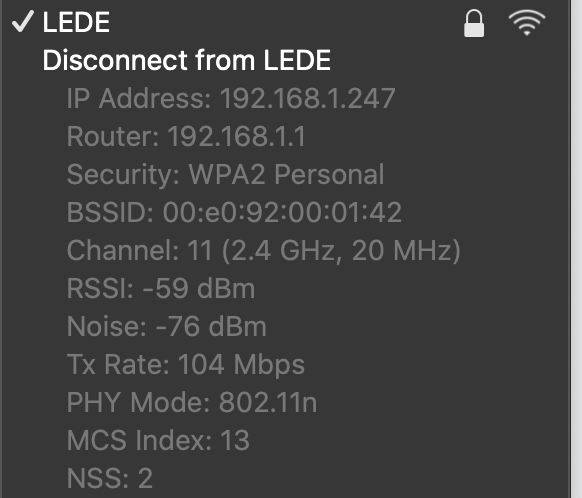
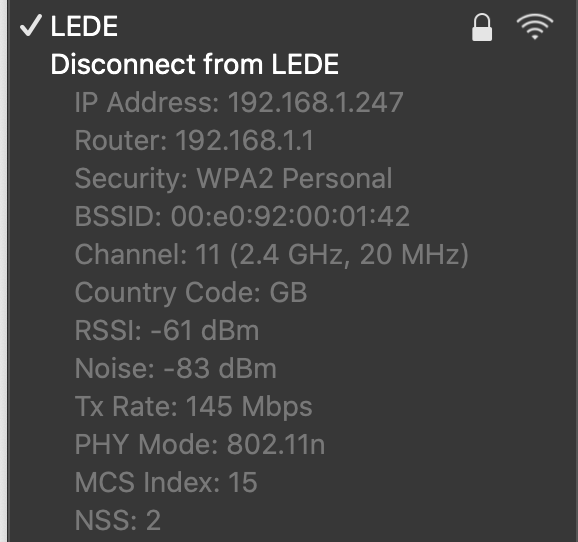
pingcontinues to work for some reasonwget,curl,dig, Firefox Developer Edition.app, Chrome.app, Folx.app, Mail.app, .... almost everytihng internet-related I can think of exceptping.pingtimes don't even increase.pingallows you to get out, but everything else fails? What abouttraceroute? Let's try something different. Issue the commandtraceroute -d bing.comand let me know what you get. (Google might be cached in DNS, so I figured Bing would force a DNS lookup)