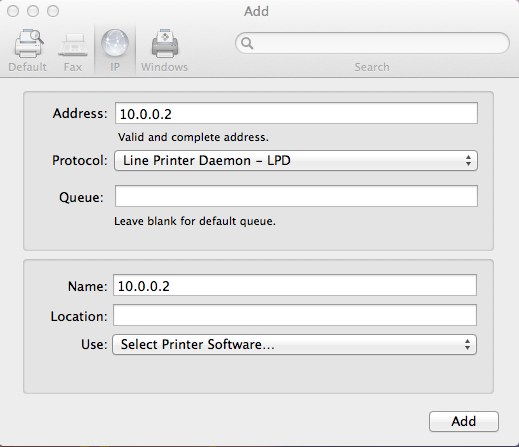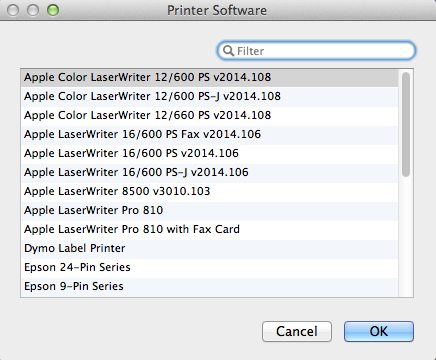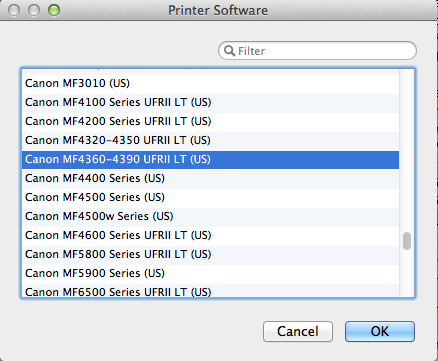I just got a MacBook Air and wanted it to use my Canon ImageClass MF4370dn printer. The printer is on my network with a static IP. I've no problem getting MacBook to find the printer either via Bonjour or TCP/IP, but I can't get it to give the duplexing options that are built-in.
My guess is that the drivers I installed are not being picked up by the OS and instead it's using some generic driver. Any suggestions on how to diagnose and fix?
To be clear I'm using the latest Canon Drivers Version 2.4.1 for Mac OS 10.8. The only option that matters at all is having the silly thing duplex. I print up to 1000 pages a month, I need duplexing.
Cheers
Mark Levison