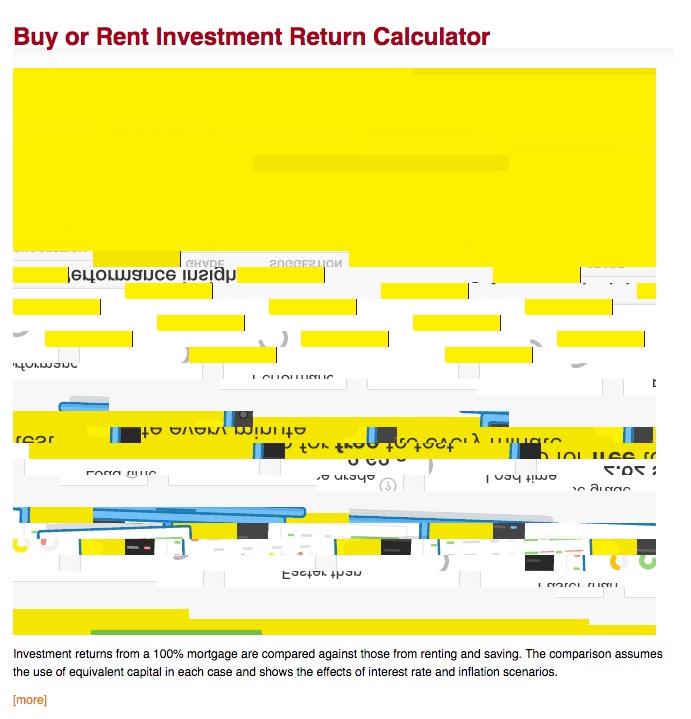I had a number of application warn me that Snow Leopard is no longer supported, so I've updated my main system to Yosemite. (I am on a 2010 Mac Pro, BTW)
Now, Chrome is acting strangely, for a number of sites that have an embedded image I get
That's what I see on Wolfram Alpha among other sites. It might go away for a time after restarting Chrome, but it always returns. Any idea what this is, and the fix?