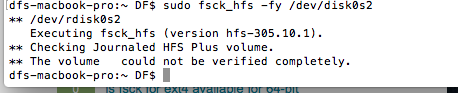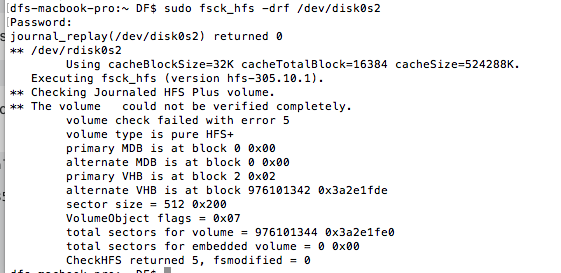My daughter's Mac failed to boot. I did the following:
Recovery Mode - would not allow me to reinstall OS X; Disk Utility failed.
Internet Recovery Mode - didn’t work.
Created external drive with OS X, rebooted successfully from it.
Tried everything "standard", not working, Repair fails.
Erased HDD (worked); the rest was no change, tried again Disk Utility etc. with no results.
Terminal attempts:
diskutil verifyvolume disk0s2 The volume could not be verified completely. File system check exit code is 8. diskutil repairvolume disk0s2 The volume could not be verified completely. File system check exit code is 8.
fsck #1
fsck #2
Computer specs: MacBookPro7,1; HDD 500GB, model: WDC WD5000BPKT-00PK4T0 -
And now...I am finally short of ideas. Any advice from the community, please?