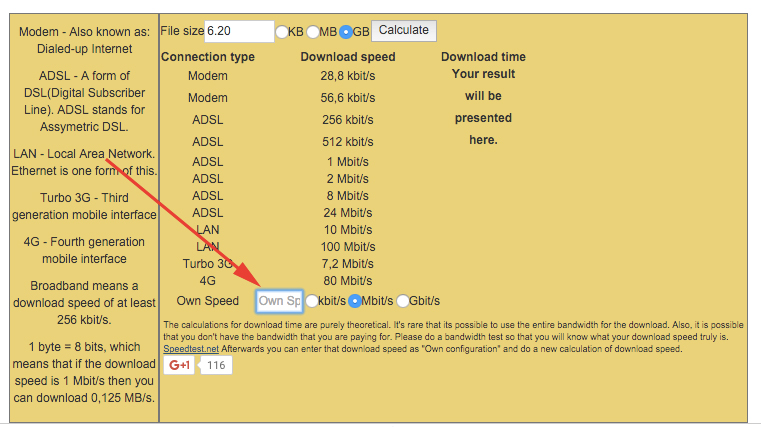I think the title is self-descriptive, but I'll describe it more precisely here: What I mean by "Download Speed of an app" is when you click in the download button of an application, at the Purchases tab we'll see the app downloading, like this:
Where can I see the download speed of OS X El Capitan, in the case of this image?
This might have been asked before, but I don't find it anywhere.
I tried clicking the progress bar, but nothing is displayed, the only thing that the Purchases tab displays is the app, downloaded size, and time remaining.
This question takes me to another question: How do I know what's all that's being downloaded? I ask this because I feel the download speed is very slow sometimes, and I'd like to know what are the apps that are downloading stuff...