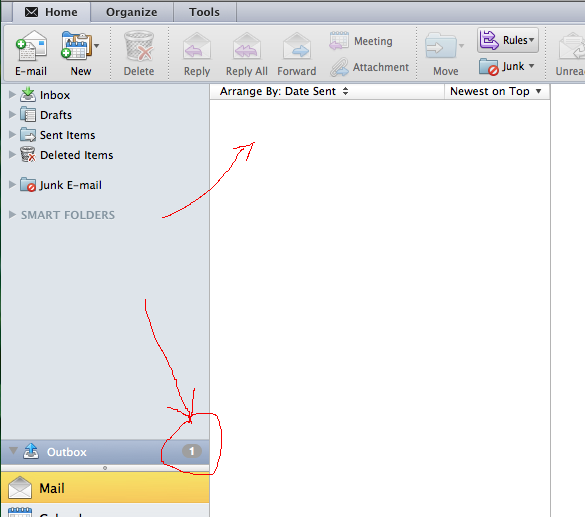I have Office 2011 installed on Mac OS 10.6 and I tried to send an email to multiple recipients and got this error: The message could not be sent because it has unresolved recipients. And now, every time it does Send/Receive I get this error: A message could not be sent
The problem is that the message got stuck in Outbox but I can't access it, can't delete it, nothing. Any idea how I could get rid of it?