I keep getting the error msg "The message could not be sent because it has unresolved recipients." every time I sync my mail box:
I have tried different solutions like this one https://answers.microsoft.com/en-us/msoffice/forum/all/unresolved-recipients-message-prevents-email-to/4d79640c-60f6-49a8-9210-57c6e1c99fce with no luck.
Reading through the logs generated with log enabled option in Outlook brings no valuable information, I would need to know what recipient is really causing this (the error message could bring that along for my benefit, but hey, why would anyone think I would ever need that? :) ).
Any ideas?
MacOs 10.14.6 Outlook for Mac 16.28

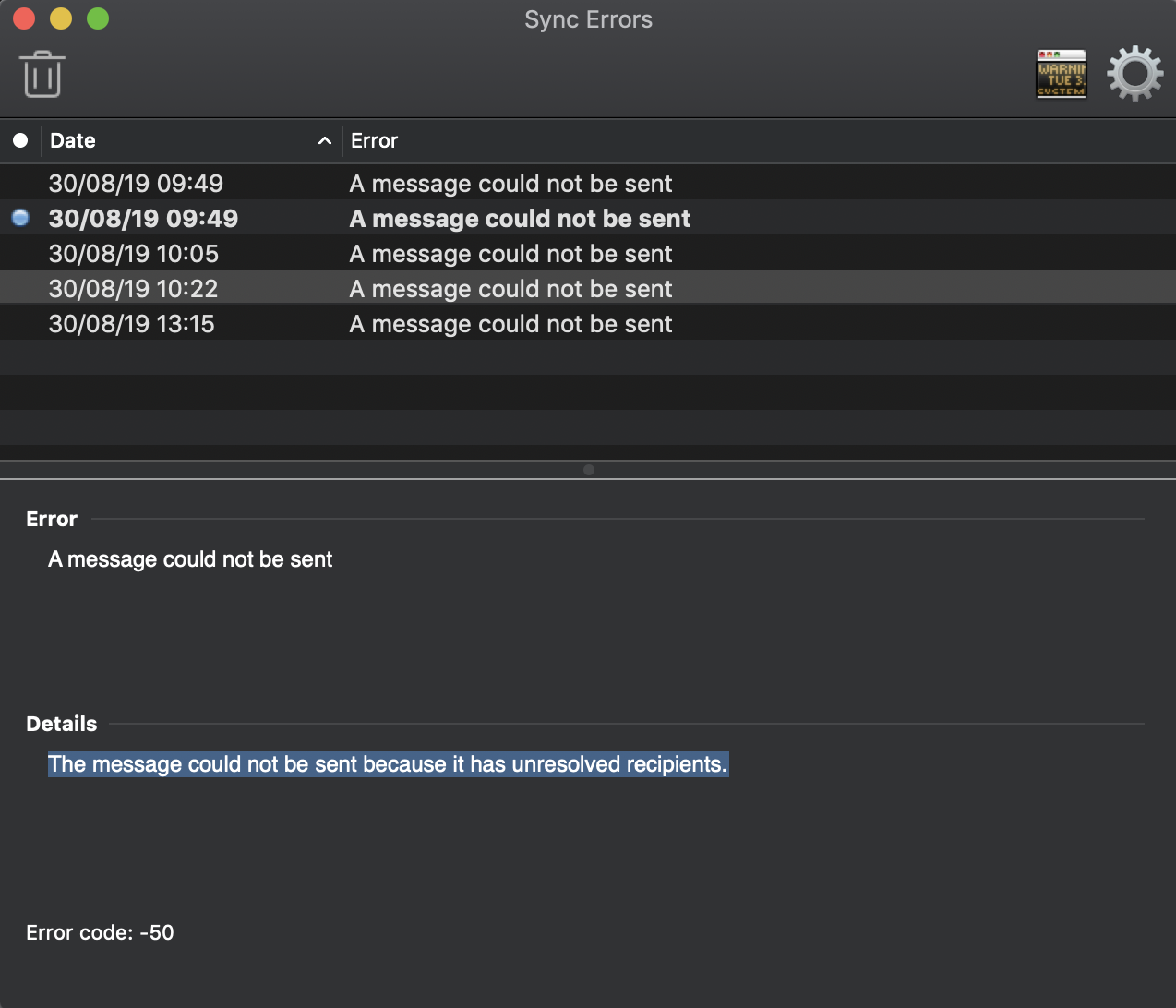
[email protected](formatting syntax). Those messages seems to be on the outbox to be sent, stucked there because of that