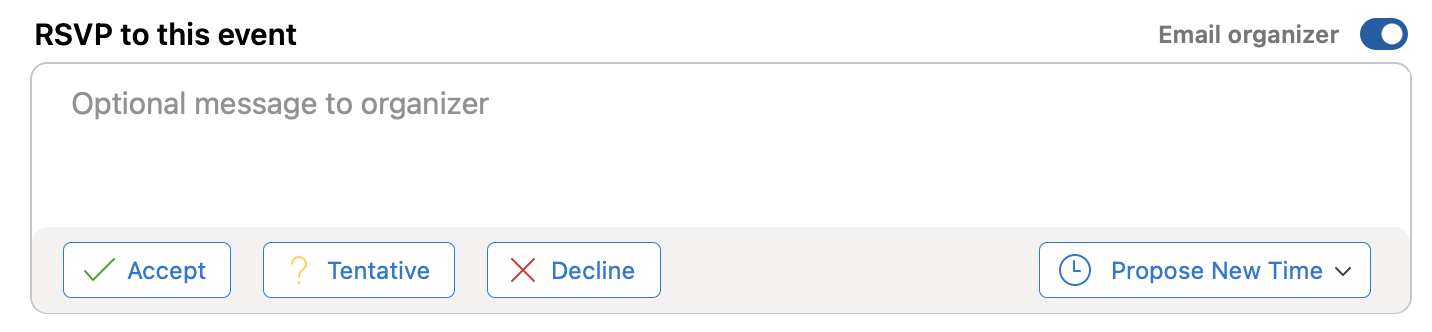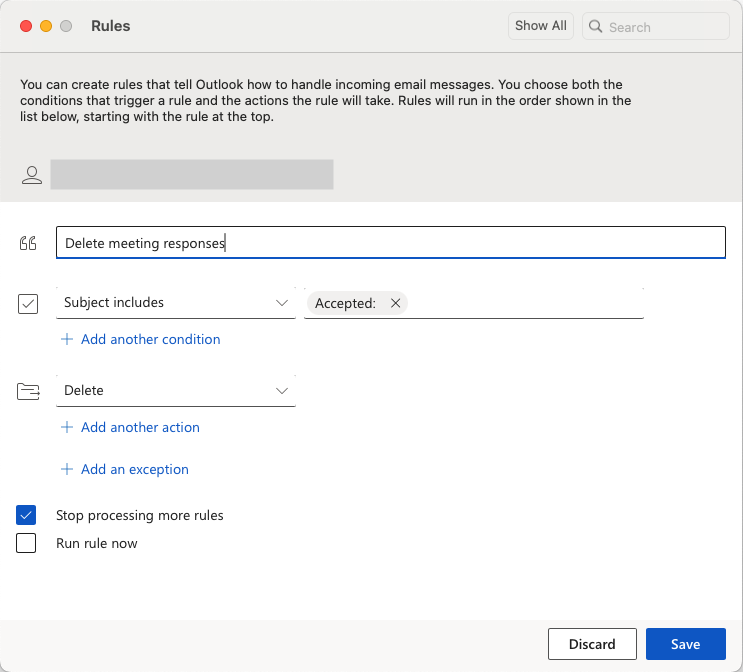I'm using the Microsoft Outlook Office 365 desktop client for macOS, via my work computer. Version 16.58 currently.
When I receive a meeting invite, the option is checked on by default to "Email organizer" when responding to an event.
Maybe I don't fully grok the Outlook way of doing things, but I don't want to email the sender every time I accept an invite. It pollutes their inbox and my "Sent" folder.
But this checkbox is re-enabled for every new meeting invite I receive.
How can I set the default behavior to NOT "Email organizer" when I respond to an event?
Screenshot:
RSVP to this event
Optional message to organizer
Email organizer (slider/checkbox)
Accept | Tentative | Decline | Propose New Time
In previous versions of Outlook, this same behavior (?) may have been phrased:
Respond With Comments
Respond Without Comments
Do Not Send a Response