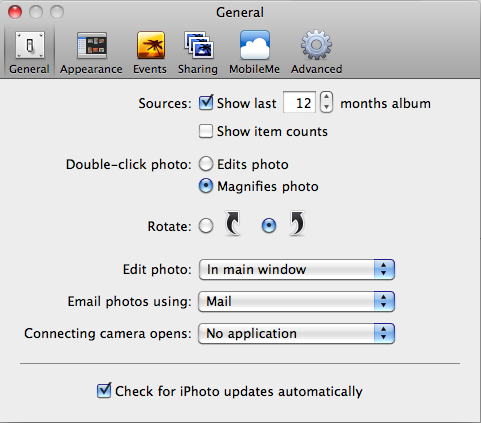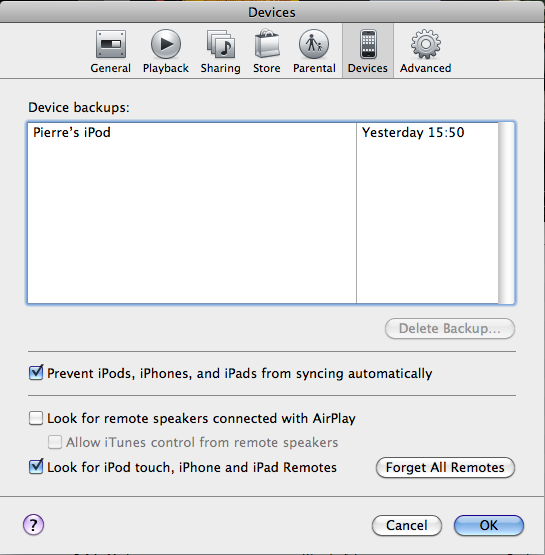Whenever I connect my iPhone/iPad/iPod to MacMini, It automatically launches iTunes & start syncing every time. I am a developer & I frequently need to connect/disconnect different devices. So, whenever I connect device, I force quit iPhone & iTunes.
Can I eliminate the initial launch of iTunes and iPhoto when iOS devices connect over USB?