When I updated to iOS 18.1, I joined the Apple Intelligence waitlist.
The request to download Intelligence was approved within 5-8 minutes, and it started downloading.
There was a small status update at the bottom that said something along the lines of Downloading… [x]%, but it pretty quickly jumped to a hundred percent and disappeared.
Now, it’s stuck in preparing the update,
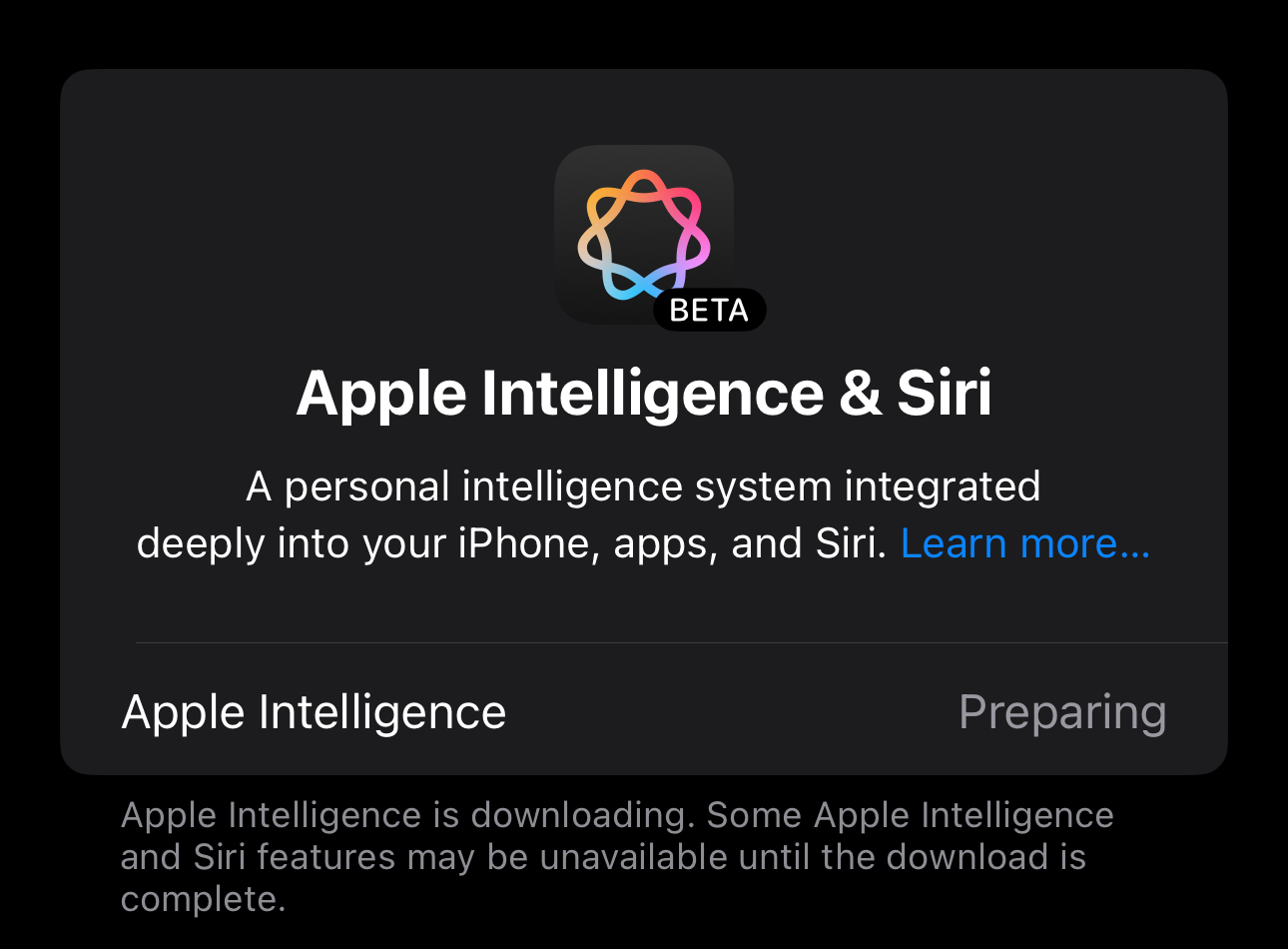 Where it’s been for around eight hours.
Where it’s been for around eight hours.
I’ve tried changing the iPhone region, language, and Siri language to something other than the US, then back, which hasn’t helped. The download status started again at 0%, but jumped to a 100% and got stuck on the Preparing status again, where it’s remained. Restarting the phone doesn’t change anything.
How can I troubleshoot and fix this activation?
