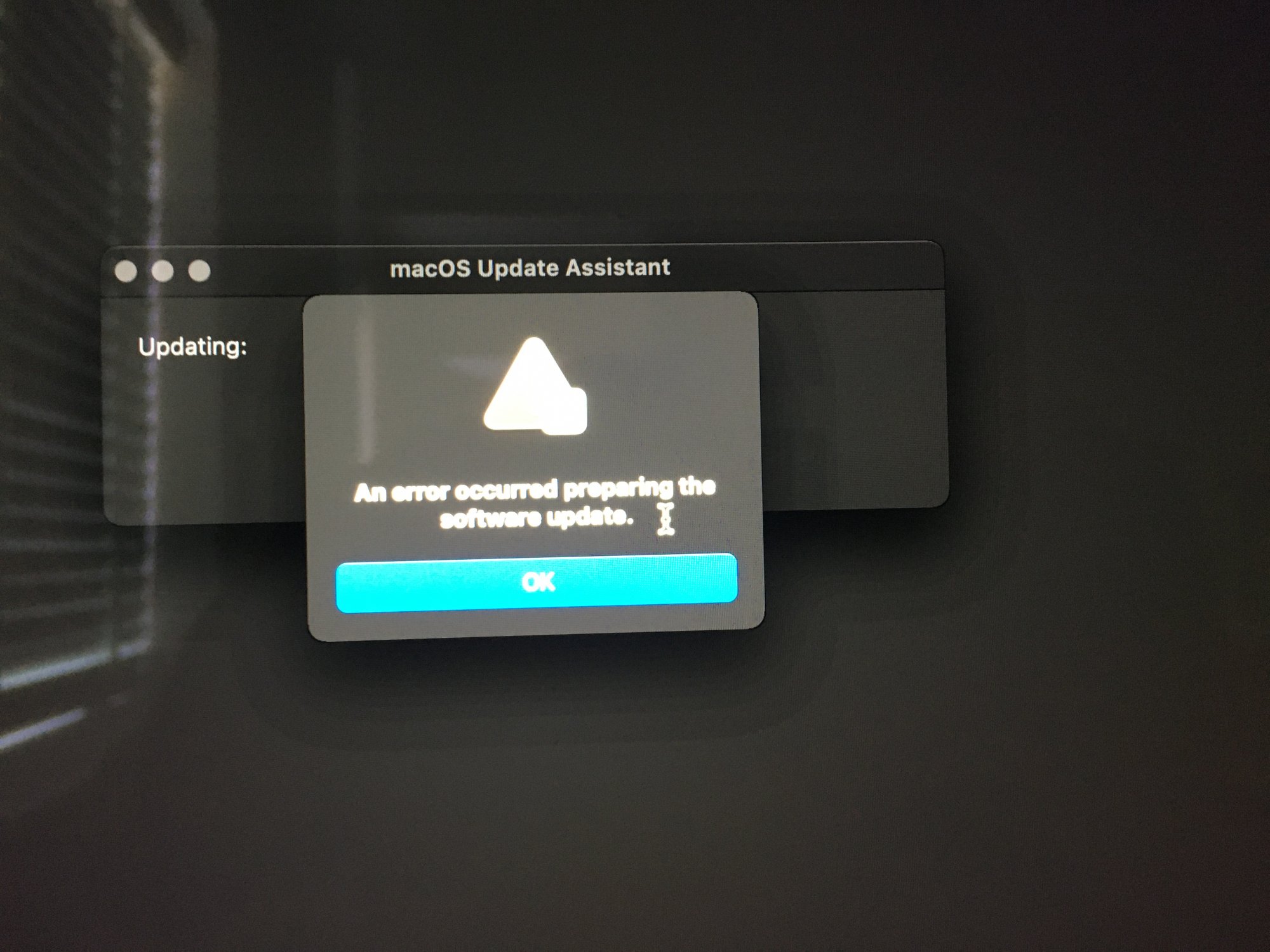I have tried with the last 2 public betas, as well as dev beta 9 and 10 (the current beta) and no matter whether i choose to upgrade from my existing catalina install, or make a bootable usb of all 4 of these betas (i have tried them all), wipe my hard drive clean and then install from fresh, ALL of them give me the error: "An error occurred preparing the software update"
This occurs after the initial copying of files during big sur set up, the machine then reboots and gives a message like "29 minutes remaining". I then get the message above and the Mac is totally bricked. It can only be fixed by doing an internet recovery of Catalina and then restoring with Time Machine back up.
A thorough search of the internet hasn't yielded any meaningful results aside from 1 thread on the dev forums where a few people had reported the same error and no answer was given.
I am using a 27" iMac 2019. Does anyone have any ideas what is causing this problem? I am now getting to the point that I'm worried I wont be able to actually install the final release when it is launched.
Thanks for any help you can give.