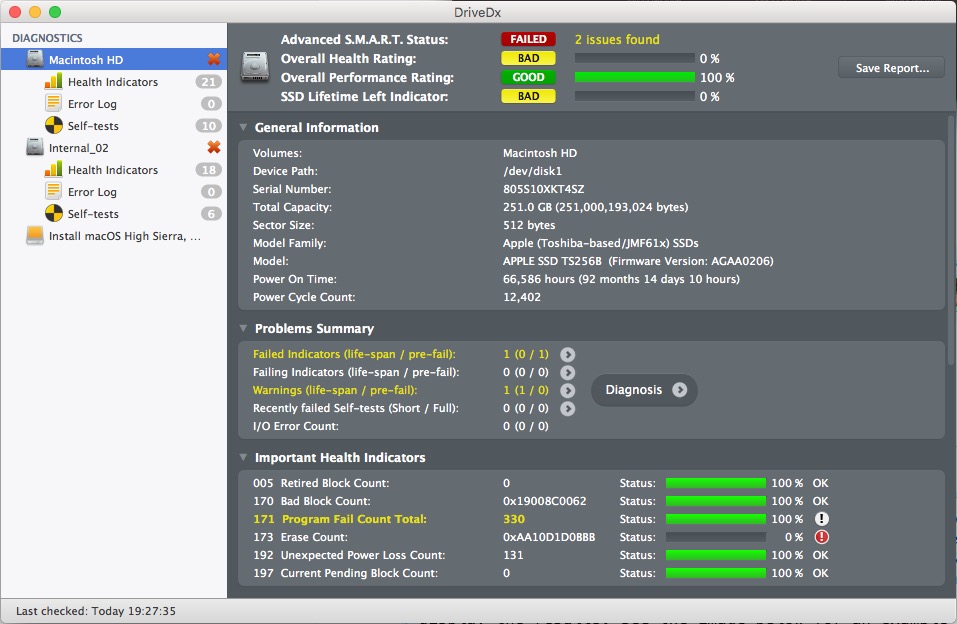Mid-2014 MacBook Pro 13" lowest spec.
I recently upgraded the SSD to a 500GB WD Blue NVMe M.2 drive. I suspect the given issue may be something to do about this upgraded SSD. I have three partitions on the drive, one (really two, Data and System) for macOS, one for Bootcamp, and one for Shared files.
I am running macOS 11 Big Sur Developer Beta 1 as of now. I saw an available update today for what I assume to be the public beta. I downloaded the 12 GB .app installer, and once I got to the 'select a drive' phase, all three partitions were grayed out with the error:
This disk has S.M.A.R.T. errors. The popup (in an attached screenshot) specified that this was a hardware issue, although the drive is less than a month old.
Before everyone renounces me for even thinking of installing the developer beta on my mac (I do understand how incredibly buggy macOS betas are), I want to assure all the veterans this is not my main machine, although I do use it for application development and various other uses. I don't want to run a clean install though, as this machine does have data and I am tired of wiping it on numerous occasions. I have only seen minor bugs, UI glitches, and slowdowns over the period of about a month of using this beta. In any case, any help debugging this problem is welcome.