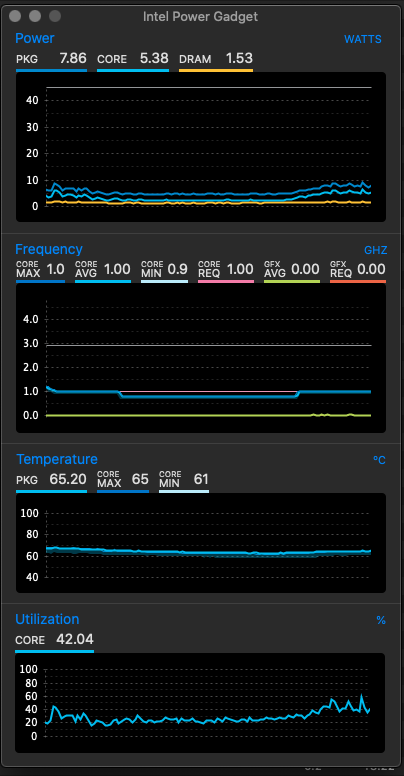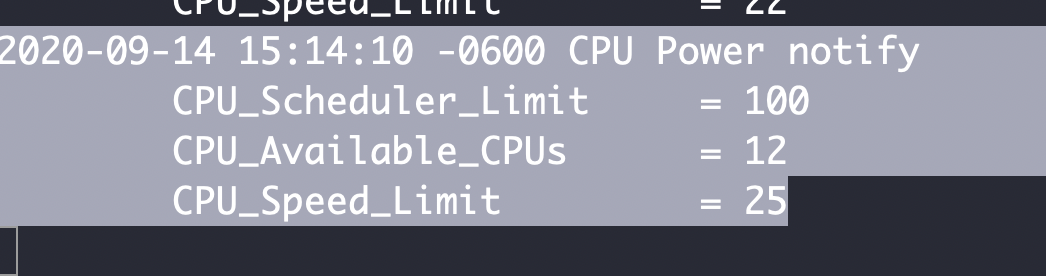Any insight here?
You're unfortunately dealing with a long standing problem Apple has had with trying to jam a Core i9 CPU into a form factor that is inherently and notoriously bad with respect to thermal design.
Here's just a short list of articles addressing this issue.
A pragmatist perspective...
Apple claims to have issued a software patch. It wouldn't be out of the ordinary for Apple to break things again with a macOS update. How many times has an update broken something like WiFi only to be fixed in the subsequent release?
Even with a software patch, you can't get around physics. IMO, there's an unreasonable expectation when it comes to MacBook Pro computers: users want them to be razor thin, completely silent, and über powerful. Unfortunately, physics has a bad habit of crashing the party.
If you want all the power of a high end CPU and GPU then you have to deal with the heat it generates. Dealing with heat means cooling - proper heat sinks and fans. That alone has a balance you must strike - if you want proper cooling but have something be very quiet, you need larger heat sinks. If you want something razor thin, thereby limiting the size of the heat sink, you need a fan which inherently makes noise. So, if the market is demanding a razor thin, silent laptop with an i9 processor and GPU, then the trade off will be thermal throttling.
So, to answer your question, it's a design problem with that form factor and it's not limited to your MacBook Pro - other manufacturers are dealing with this issue.
From a personal perspective, I wouldn't get a MacBook with an i7 or i9 processor because it just doesn't have the size heat sink required to efficiently dissapate heat. The fans are also to anemic to efficiently cool things down. This means it has to throttle to limit heat which means you're not getting the CPU you paid for. To put it another way, I would rather have an i5 that can run at 100% with no throttling than an i7 or i9 that can only run at 50-75% because of throttling.