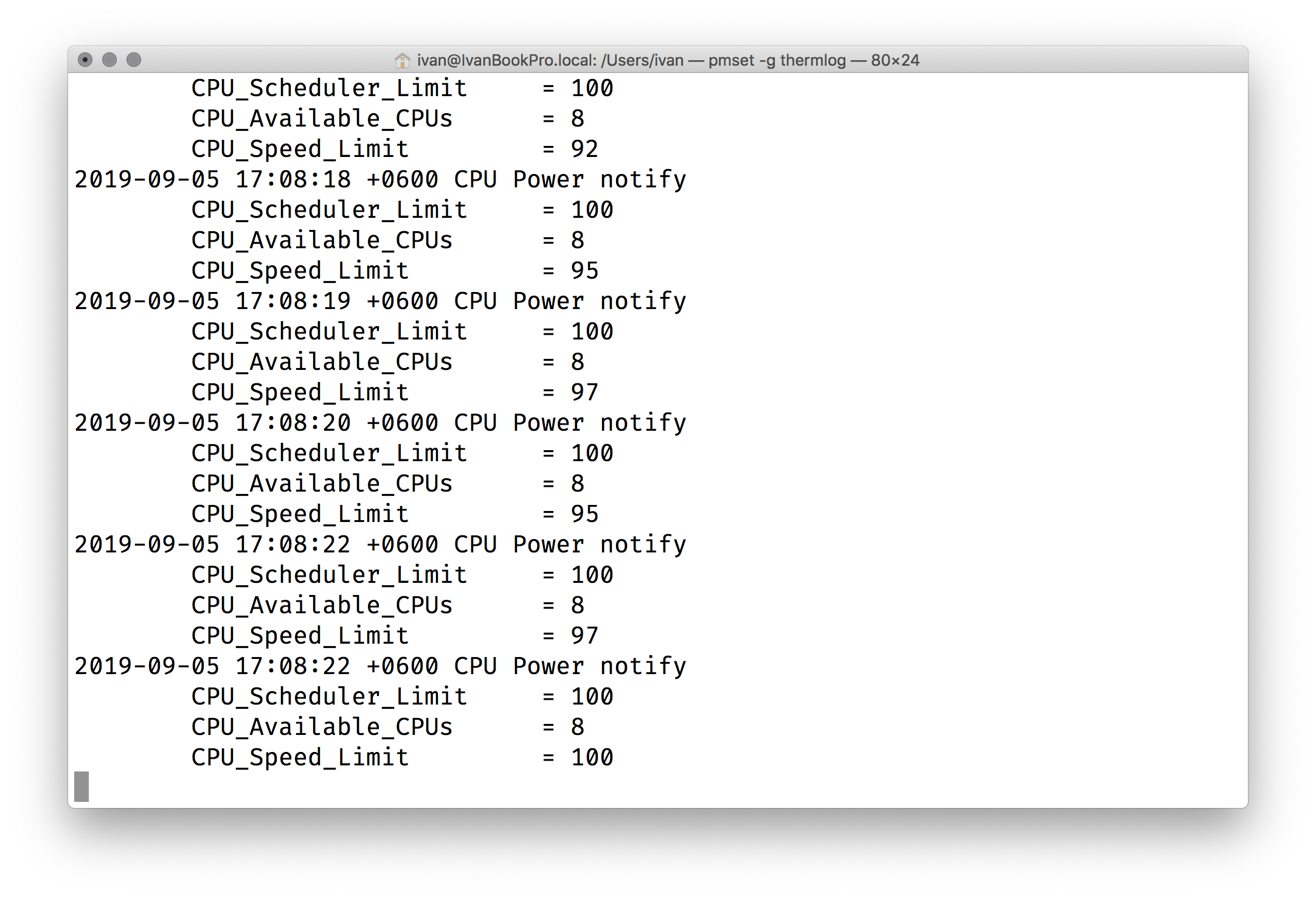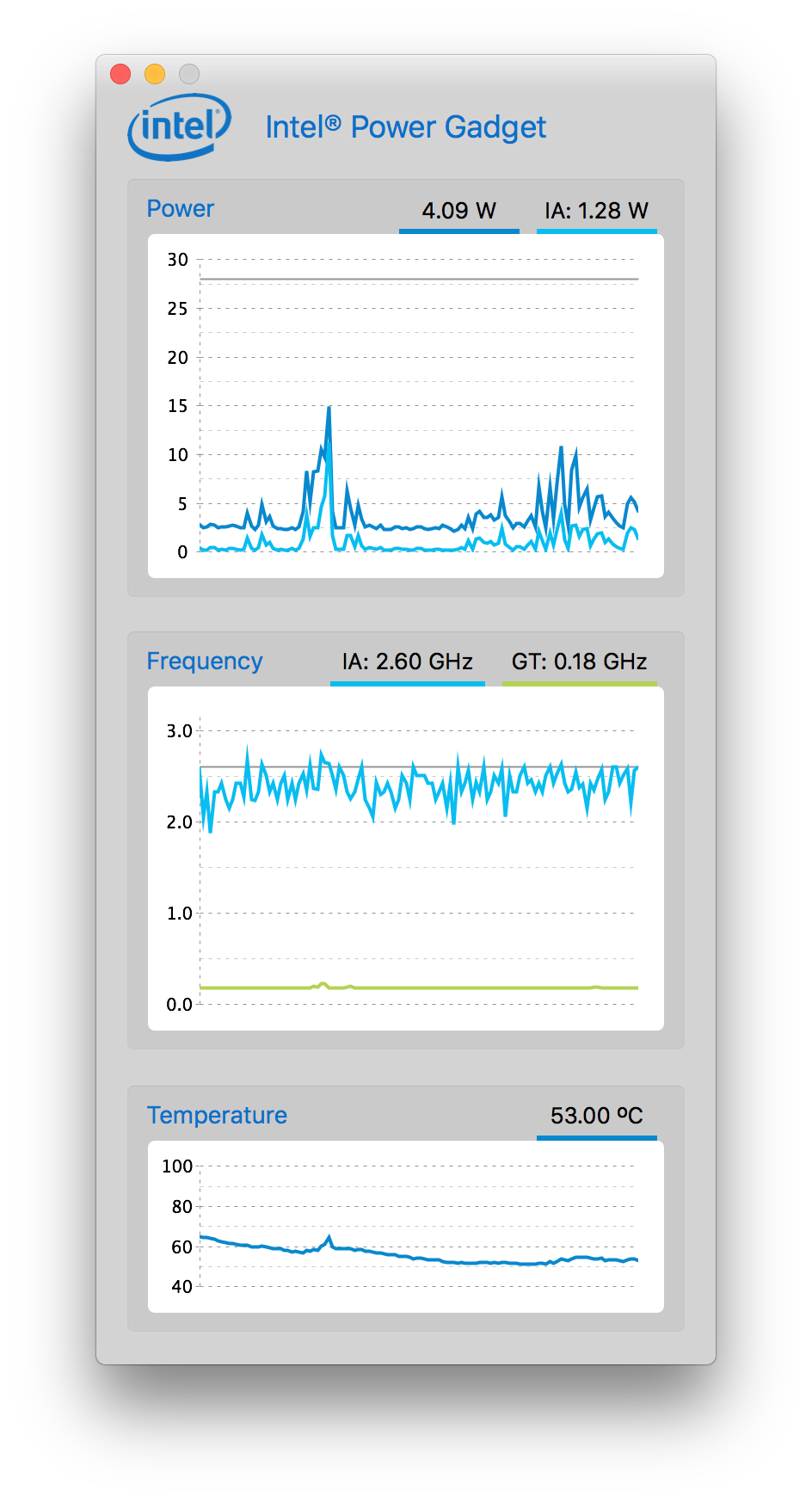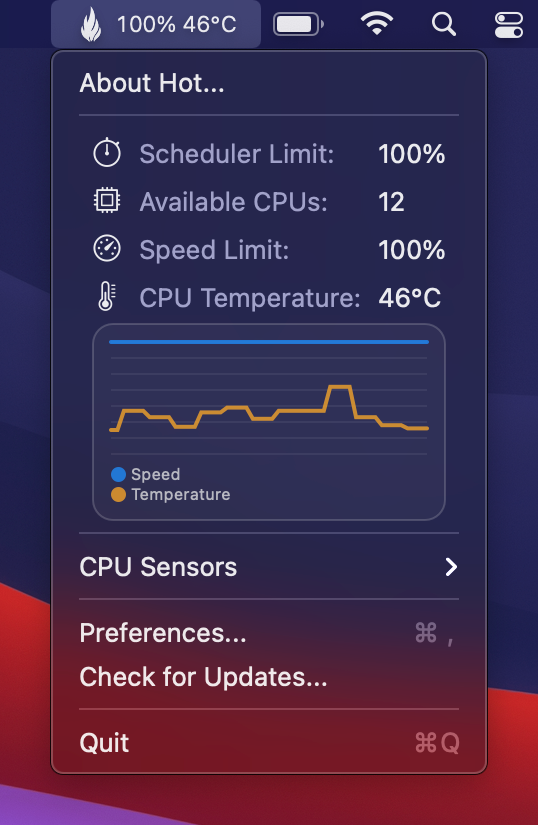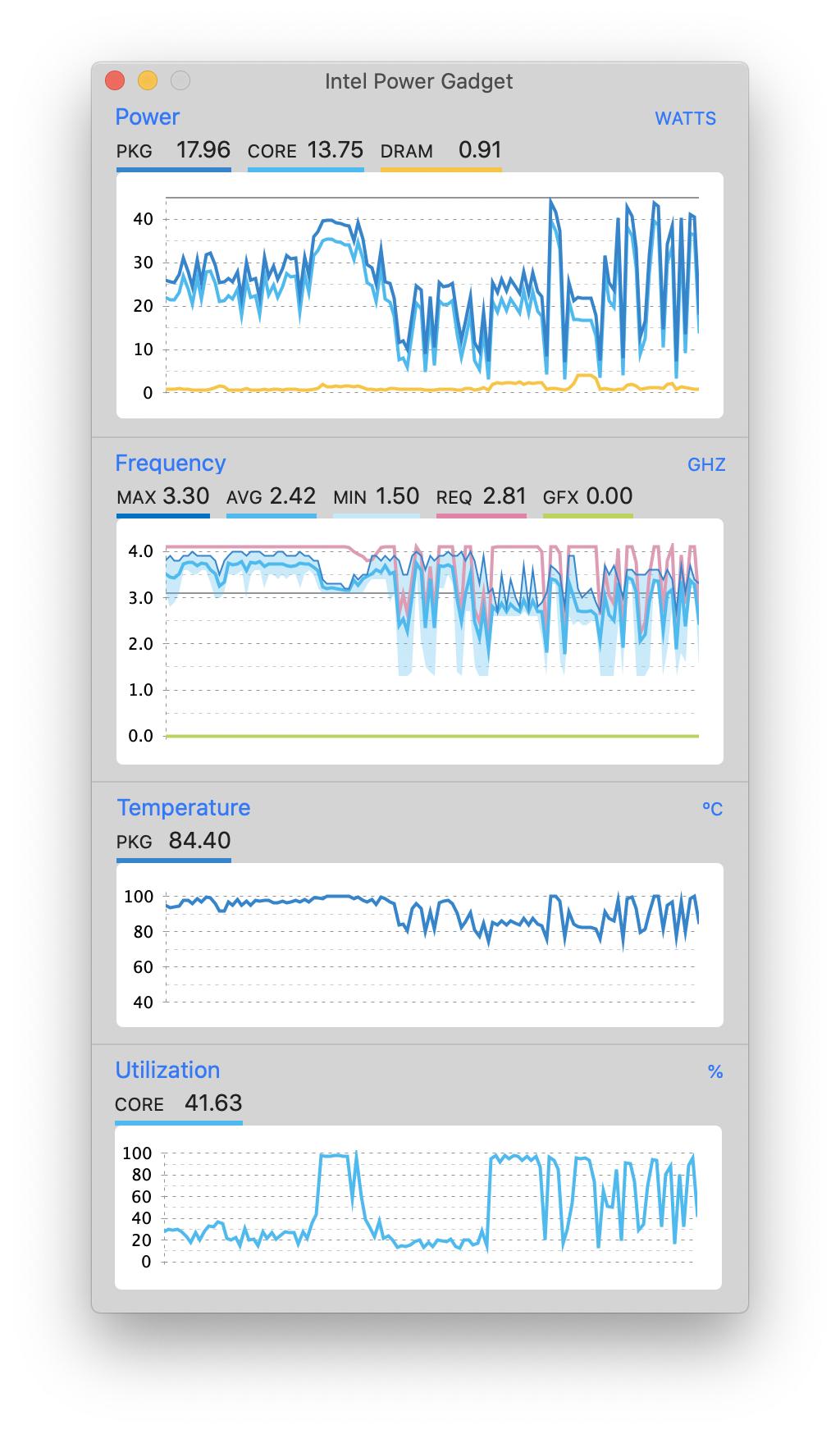I recently came across the Intel Extreme Tuning Utility for Windows. I tried it under Bootcamp Windows and it was very interesting to learn in what situations my MacBook Pro's (mid2012) CPU is doing thermal throttling. The tool is also designed to change the CPU's voltage, in order to reduce thermal throttling. However, this option was not available.
So my questions are:
- Is there a similar tool to monitor CPU (thermal) throttling under OS X (Yosemite)? Answering this part will qualify to accept the answer ;-)
- Why was the option to alter the CPU voltage not available under Bootcamp? Is this feature not supported by my CPU (i7 2.6 GHz Ivy Bridge 3720QM)?
- If my CPU is capable of changing its voltage, is there a way to reduce CPU voltage in OS X?
Disclaimer: Yes, I know that this may potentially break my hardware. No warnings necessary ;-)