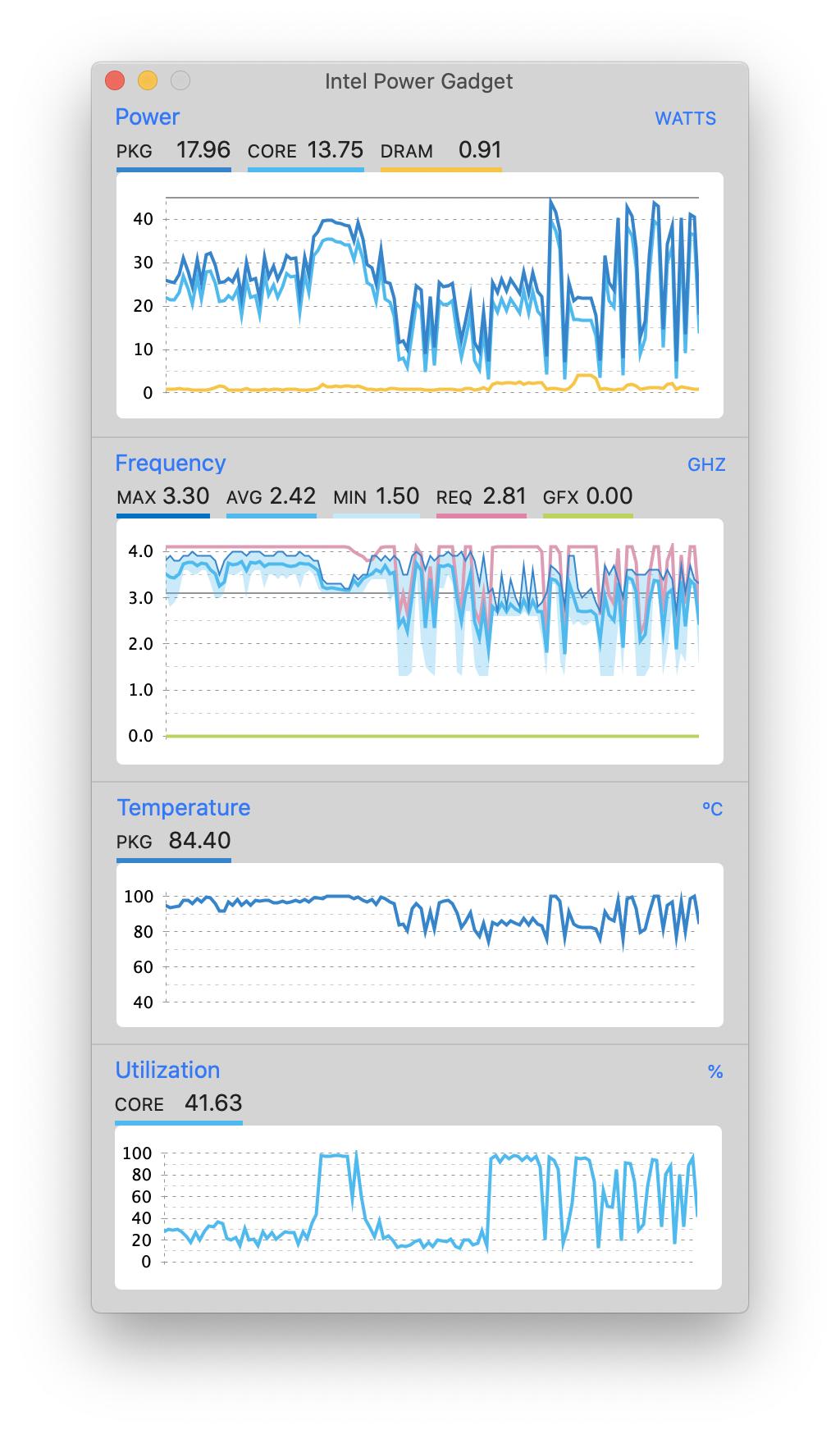To add to Vebjorn Ljosa's answer, if you have homebrew installed you can install the Intel Power Gadget with the following command:
brew cask install --cask intel-power-gadget
Once installed, the app (in your Applications directory) will show you various stats.
From my limited testing, it appears that the red "REQ" line shows when the system is intentionally reducing speed/power.