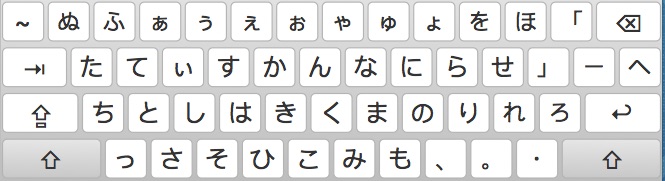I tried the Japanese kana input method (prior to that I used romaji method) but it seems designed for Japanese hardware keyboard, which has one more key on the next to the right-shift key.
However on the US-English, there is no such redundant hardware key, making it impossible to type in ろ character.
So is there any way to type in ろ in US-English keyboard on macOS?