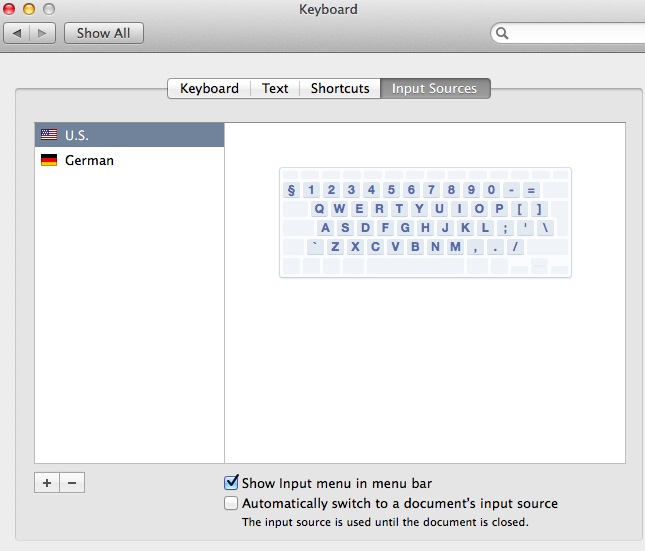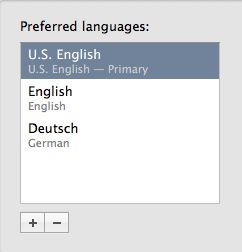I cannot input user account in English without changing input mode when to type user account at login dialog box. I have to change input mode to US every time when I boot mac.
Settings:
- Region is english
- Top priority input mode is English(US). Next one is Japanese.
- I setup for the login dialog box to type use account name and password for when its login.
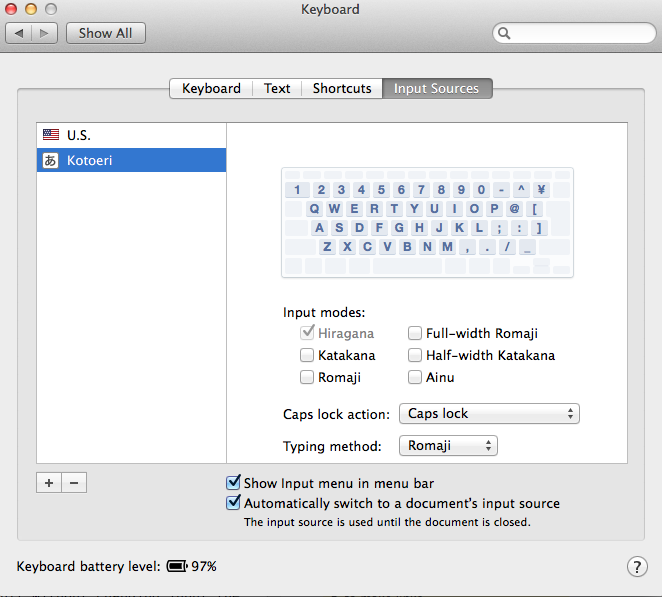
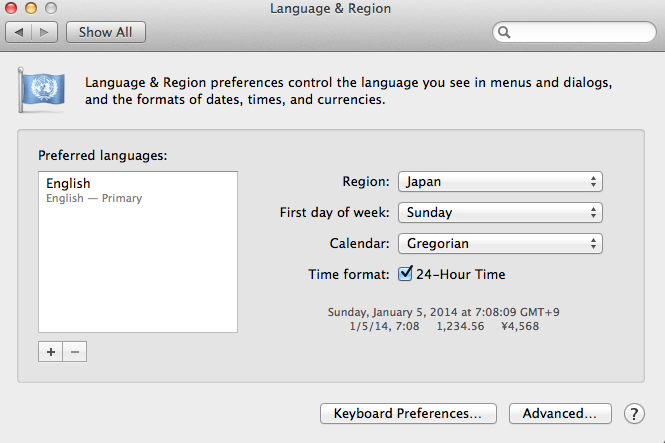
Environment:
Input modes: hiragana(Kotoeri)
Input source: US, Kotoeri
Keyboard: Japanese
Do you know how to enable English mode as default without changing input the mode?