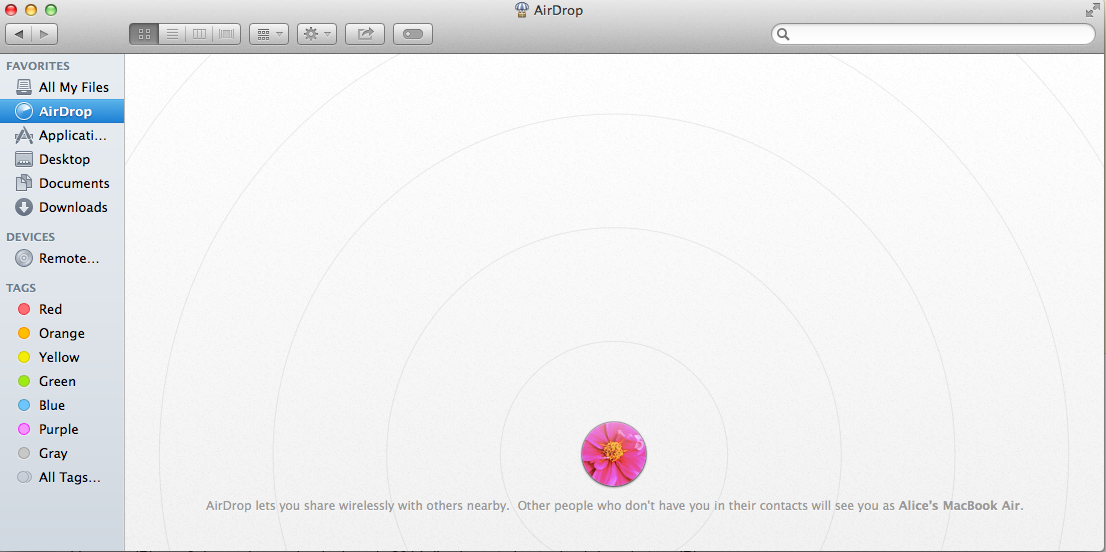I have an iPhone 8 Plus and a MacBook Air early 2014. I've been trying to use airdrop, but my iPhone is not finding my computer.
Both devices Wi-Fi is on and connected, as is Bluetooth. On my MacBook I can see the AirDrop screen, but that's it. I need help figuring out what to do in order to airdrop from my phone to the computer.