I just upgraded my old Macbook Air (late 2010) from 10.6.8 to Mavericks 10.9.4. The OS now sees three ghost monitors that do not exist:
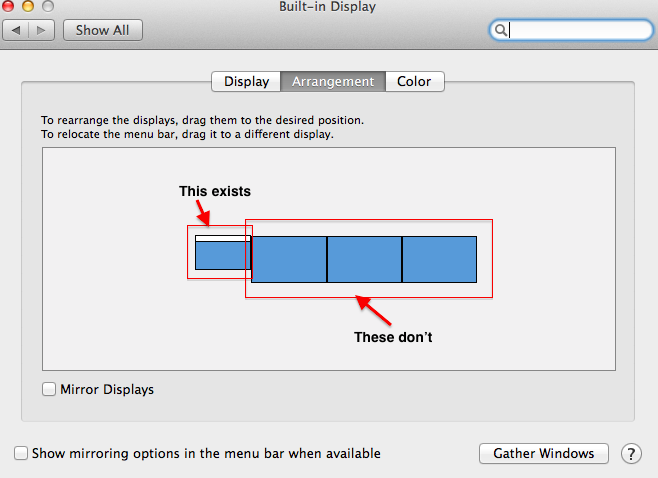
When I'm cordless, I can work around by mirroring the monitors, but I typically work with multiple monitors where mirroring is pointless.
I found a few references to this problem online (particularly here). I followed the directions from the first link (reset PRAM, detect displays, no joy). Additional information
- The other monitors are all called "built-in display".
- Under the hardware system report (About This Mac-> More Info-> System Report -> Graphics Displays), I find only the LCD monitor attached to the Mac.
- 'Detect displays' still detects the same phantom displays.
- An external monitor works, but I still see the three phantom monitors.
Questions Are there any available solutions or workarounds? For example:
- Can I use software to disable the extra monitors?
- The poster in the second link above got joy with
graphicsenabler = YESoptions in Chameleon. Can I replicate that setting that in my situation?
