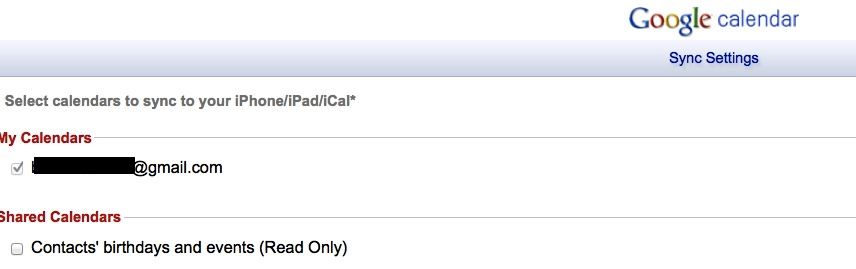I am using my iPhone 4S to sync with Google Calendar. I don't want it to show the items of the "Sports"-calendar though, because it's a full list of possible group activities at my local gym and it would clog up my calendar.
After unselecting "Sports" in the list of calendars, the iPhone still keeps showing entries of the "Sports" calendar.
Rebooting the iPhone does not help either. Going to calendars and settings still shows the Sports-calendar unselected. When I press on "Spinning (18:45-19:30)" it would automatically add the Sports-calendar back to the list of calendars to sync.
What can I do to not see the calendar items from the Sports-calendar?