Often when my Macbook Pro Retina has been asleep, I get the following upon waking up:
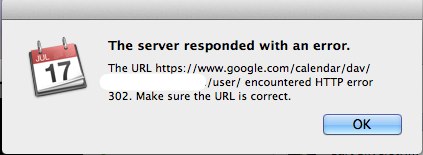
It is irritating because I get the bouncy iCal icon in my doc and have to dismiss the error message every time. Anyone know how to prevent this?
Several things could cause this, but you could eliminate or reduce the chance by doing any or all of the following: