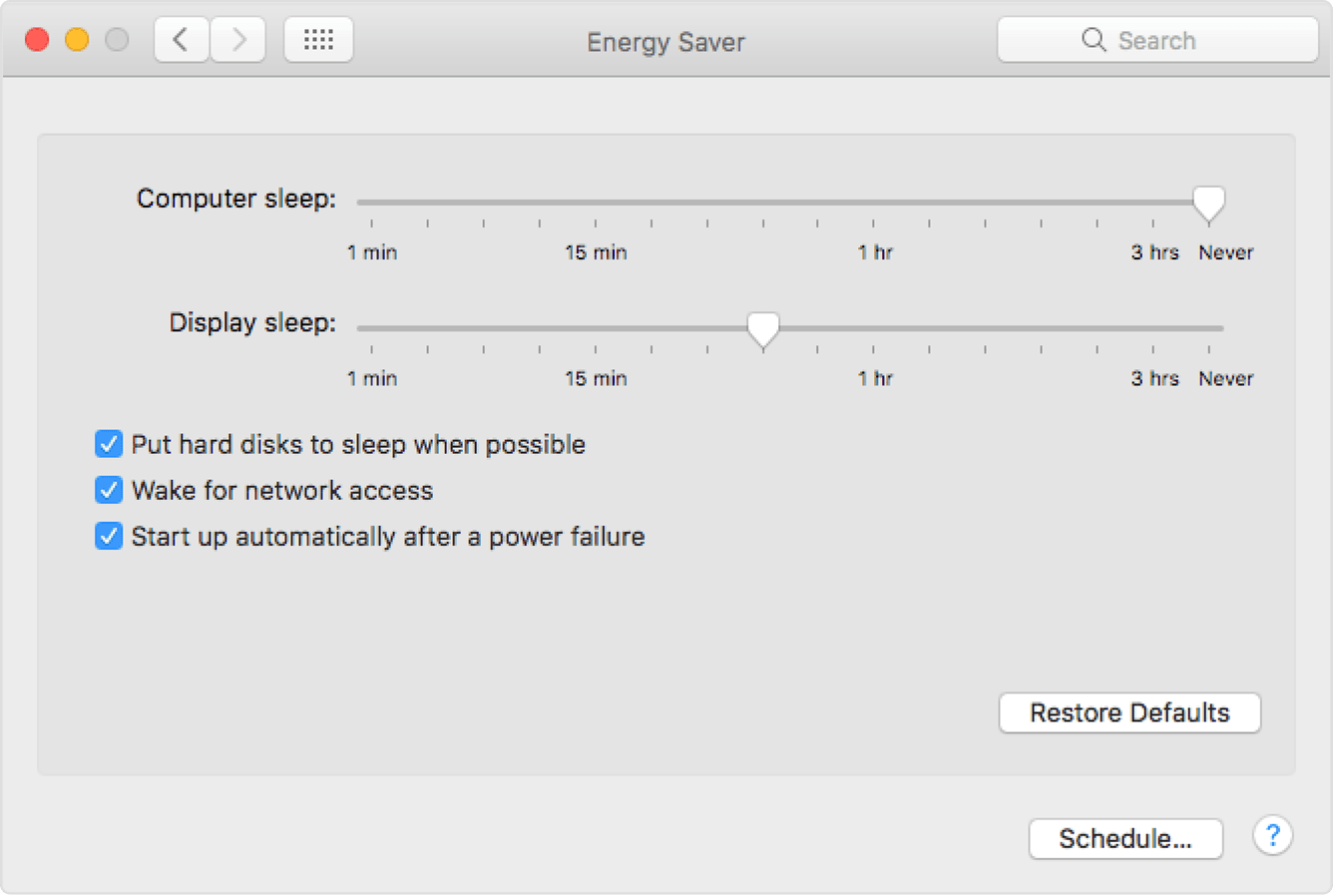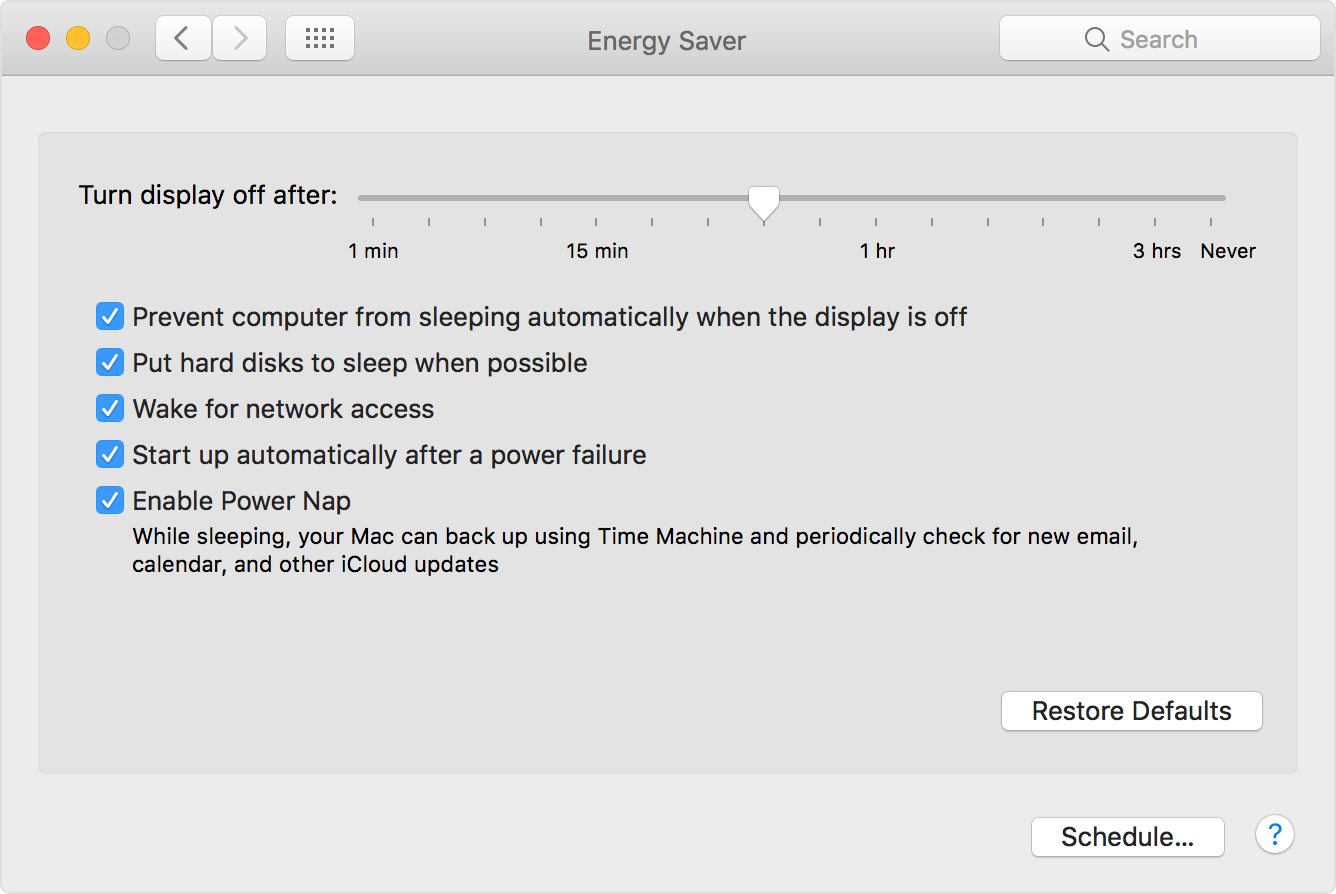The new 2018 MacBook pro has no setting to go to sleep after a set amount of time of inactivity. Often I'll leave my laptop for a few hours, the display will be off but the laptop will have drained all or most of it's power.
In past Apple machines I've seen
Which has the "Computer sleep" option.
I'm missing this option, and my settings pane looks like this.
This is really irritating, because unless I explicitly put my laptop to sleep (and because it's at a desk I generally don't close the lid). I'll find it, generally in the morning, completely discharged.
How do I get my MacBook pro to turn off like older laptops did after a set period of time.