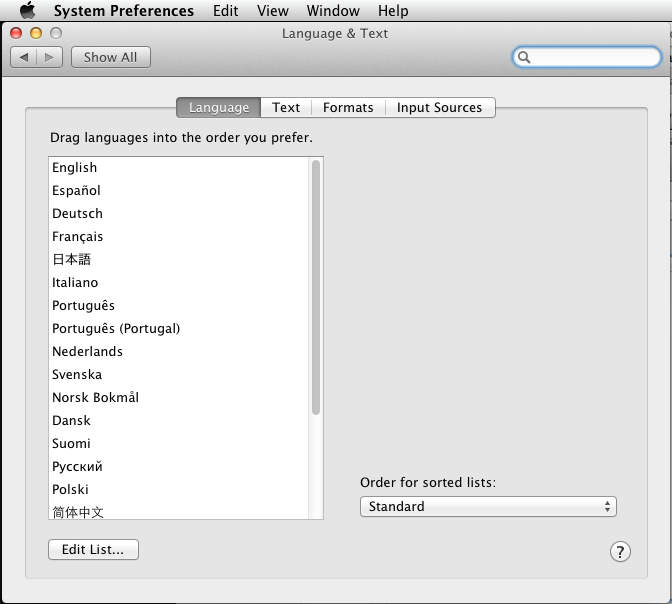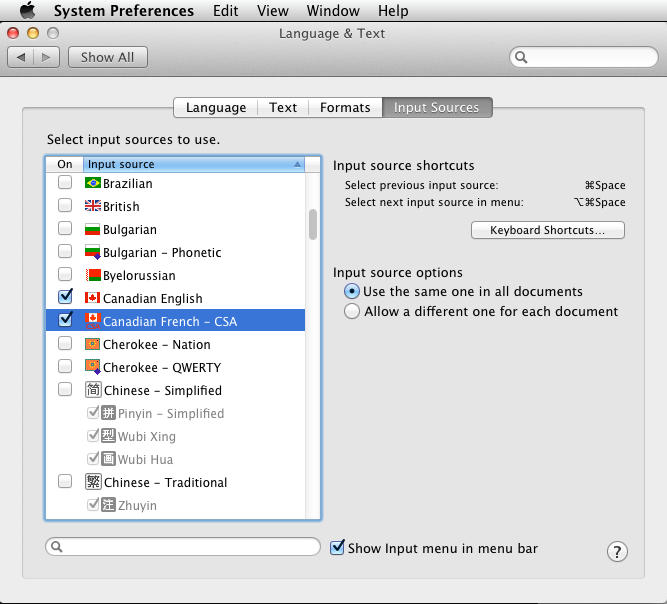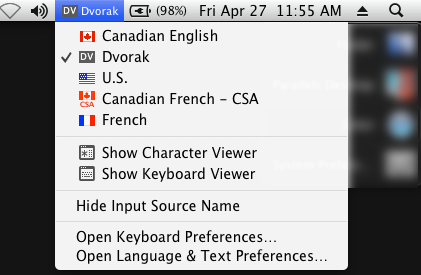I was reading a great answer to how you can extend the list of characters Lion shows you when hold down a key for a few seconds. The in answer he says:
choose the keyboard file relevant to your locale if you are using a different keyboard layout
In /System/Library/Input Methods/PressAndHold.app/Contents/Resources/ I see quite a few files. I'm not sure how to figure out which one, precisely, I need to edit to make the changes laid out in that program. I'm using an english keyboard, but I'm in Canada. To the best of my knowledge though I'm not doing anything Canada-specific with my keyboard layout. It's a plain, english, Apple keyboard -- the kind you'd buy in any Apple Store in the United States.
The plist file that applies to me could be any of:
Keyboard-default.plist
Keyboard-en_CA.plist
Keyboard-en_US.plist
Keyboard-en.plist
How do I figure out which specific keyboard plist profile is the one I'm using?