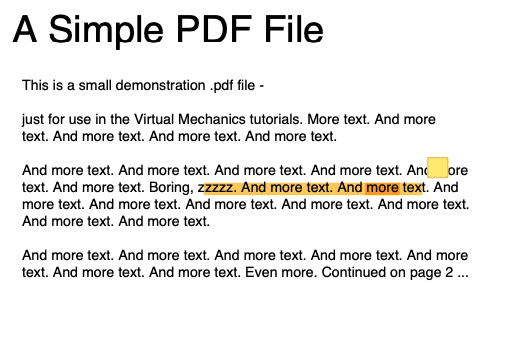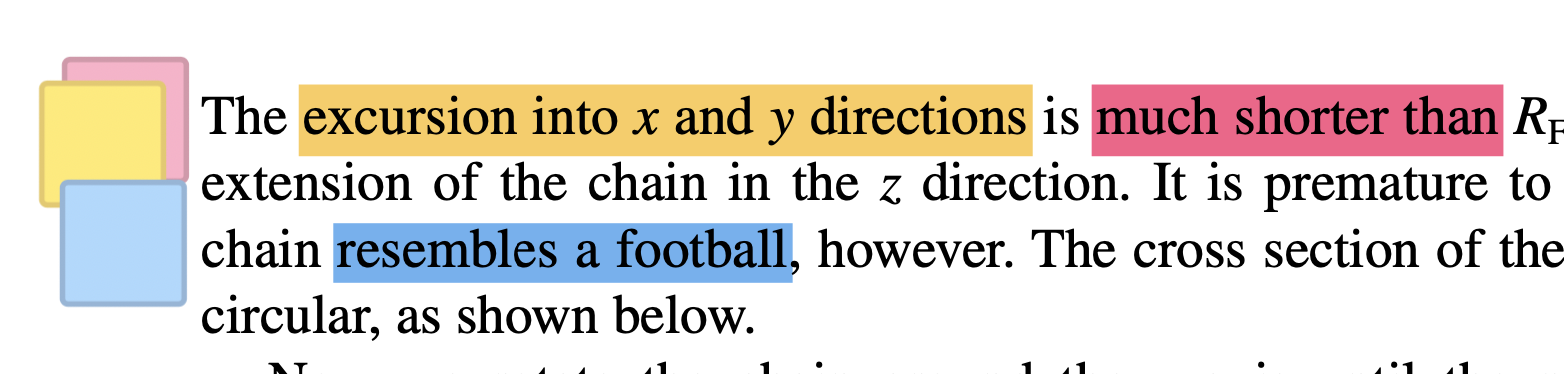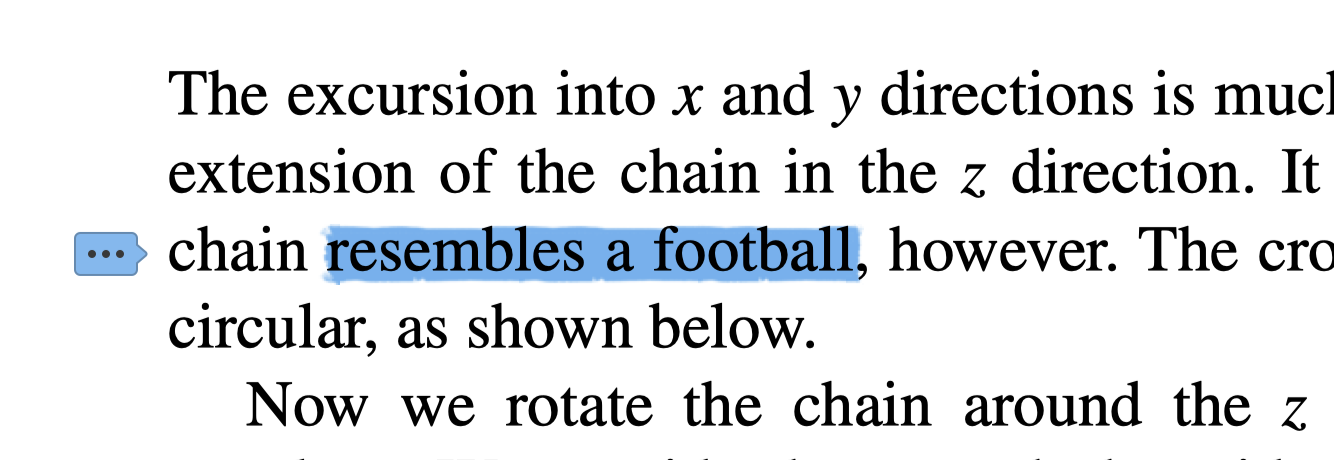Unfortunately this seems to be a (rather ill-implemented) feature. You can test it out by right-clicking on the highlight and changing the color—you'll see that the color of the note changes as well. It's ill-implemented in my opinion because it hides text underneath the note icon.
I would recommend you to add notes and highlights separately with different colors to differentiate them.
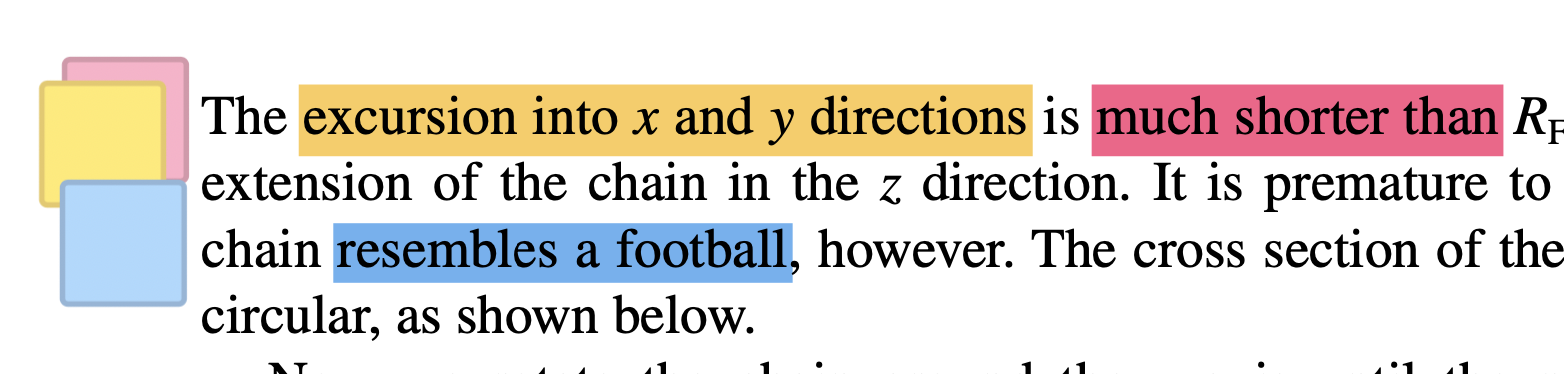
Alternatively, you can use a third-party app which shows notes associated with highlights much better, like PDF Expert:
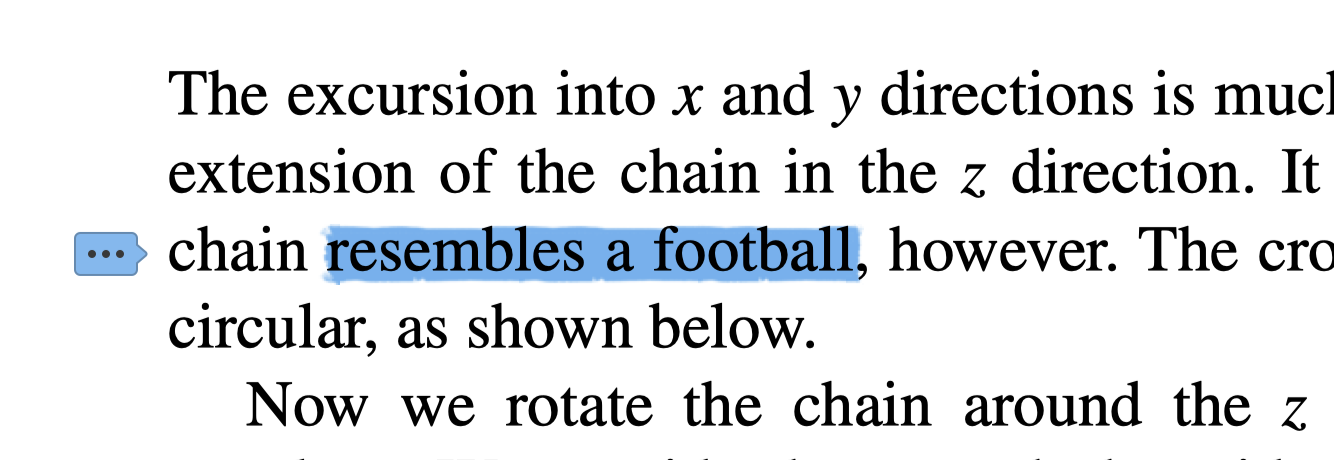
However, to add or save the notes (instead of just viewing them), you'll need to buy the full version for a hefty $80.