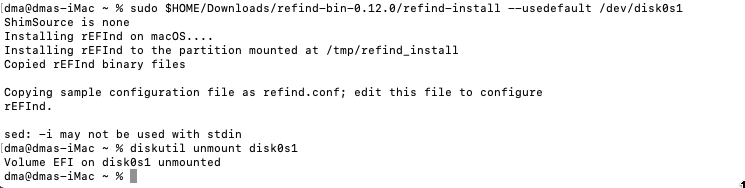I am trying to upgrade a 2012 Mac Pro (model 5,1) to Mojave. I have installed High Sierra and updated bootrom to MP51.0089.B00. I've got a required "metal capable" graphics card (Sapphire PULSE Radeon RX580), which unfortunately does not support the Startup Manager. I want access to the Startup Manager, to be able to access recovery partitions and bootable external media.
My plan: rEFInd seems like a good solution to my problem. Before installing the unsupported GPU, if I can get rEFInd to appear as an option in the Startup Manager, I can select it as the default using the control key when selecting the boot option (this does work on my machine). Then once I install the unsupported GPU, the rEFInd main screen will appear on startup and I can select whatever I want, including recovery partitions and external media. (Obviously I must be careful never to change the default in SystemPrefs->StartupDisk, or I'll have to temporarily re-install the old GPU and change the default back to rEFInd !). Does this sound like a workable plan ?
I've installed rEFInd, with default options, and it does not appear in Startup Manager. To get it to appear in Startup Manager, I believe I need to reinstall it with the --usedefault option. How do I reinstall ? Do I need to uninstall first (since I first installed it without the usedefault option) ? Uninstalling looks somewhat problematic. And what argument do I need to use with --usedefault ? I've looked at a wiki and a manpage, but am still confused. When I ran 'mountesp', I got:
sudo mountesp
The ESP has been identified as /dev/disk0s1; attempting to mount it....
The ESP is mounted at /Volumes/ESP
The only file in that volume is: /Volumes/ESP/EFI/APPLE/EXTENSIONS/Firmware.scap
That's it. I am out of my depth, and would appreciate help.