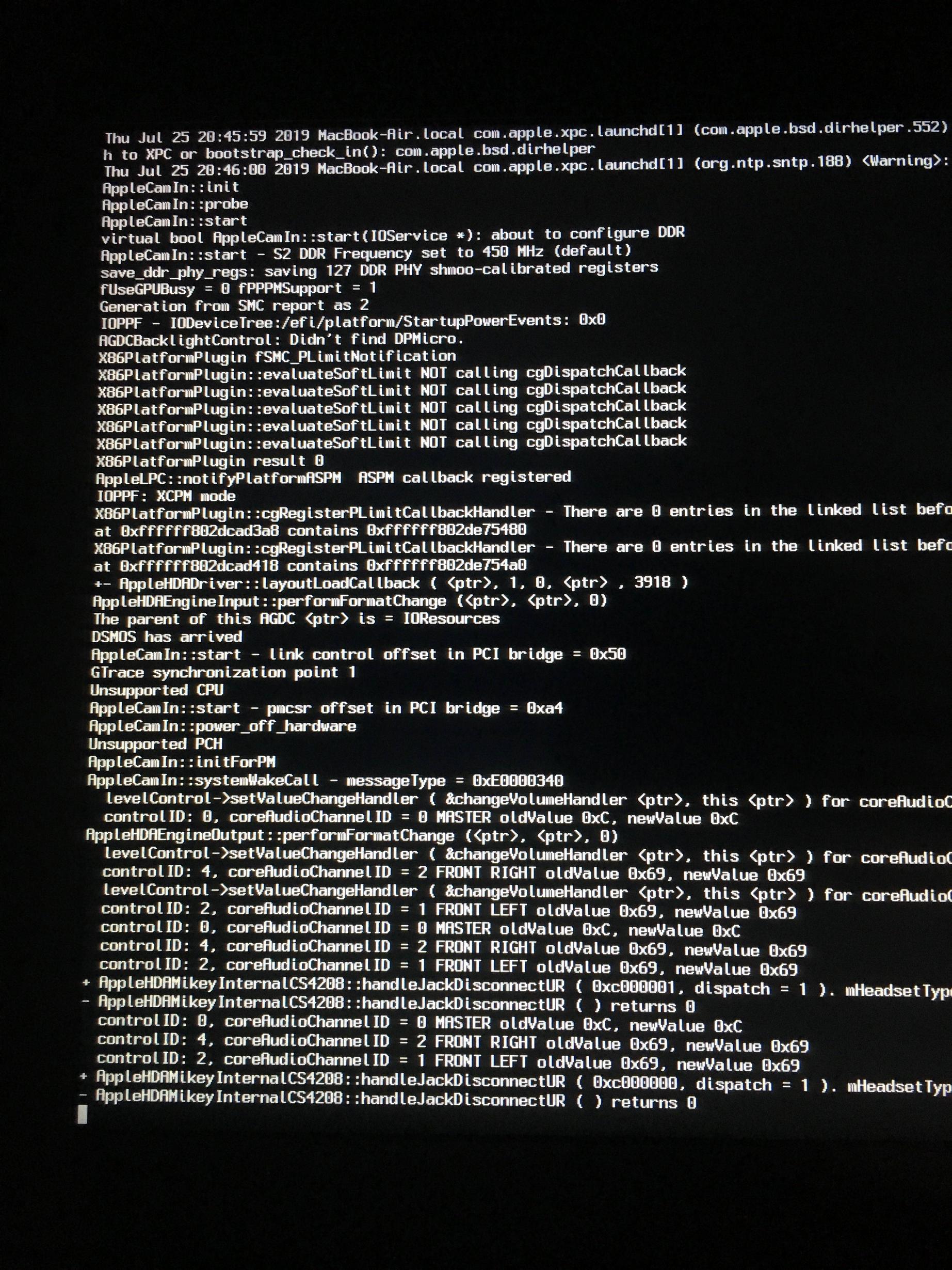A few days ago my spouse's MBA started showing problems. At first it wouldn't turn on at all, showing an orange indicator on the MagSafe charger. After resetting the SMC a couple times and letting it charge for a long time it booted up.
It showed the regular login screen but it wouldn't complete the login, it'd just sit on the end of the progress bar.
I tried booted in recovery mode, single mode, internet recovery mode, and afterwards a freshly made USB macOS Mojave installer I made on my MacBook Pro 2018.
None of the above complete the boot up. Instead, it sits forever on the 100% progress bar. I started the Mojave installer in verbose mode and I see an "Unsupported CPU" and "Unsupported PCH" in the log.
I was able to boot up a live Ubuntu USB and everything seems ok. I installed the Ubuntu on the main disk to see if there was a problem with the disk at all. Ubuntu runs just fine on the MBA.
Any ideas on what else can I try?