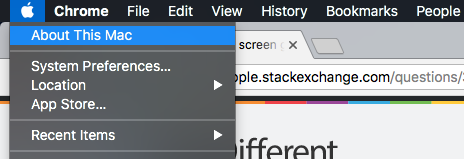My screen goes black when opened past vertical. Tried all the NVRAM and SMC recommended fixes, but neither have fixed it. Seems like hardware issue and it seems to be getting worse...
In order to use it, i need to open the screen slowly. After it passes ~45 degrees each ~15 degrees the screen brightness drops by a little. Then right around 90 degrees (vertical), it goes black. To bring it back I have to close it again and open slowly.
When screen first went black on me and problem started (one week ago) I was still able to open to just past 90, now it’s gone down to just under 90 and making it hard to work...