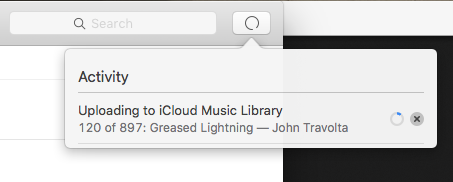About 15hrs ago I accidentally logged out of iTunes on our main Mac. I literally realized my error straight away, so logged back in immediately and didn't think anything of it.
I then redeemed two gift cards and all was good with the world, until I went to quit iTunes. I got a warning saying that iTunes was uploading to the music library and asking me if I really wanted to quit? I cancelled and let it continue because I was going to bed anyway.
But today my internet has been painfully slow at times and just now I wanted to chill out and watch Netflix. It was having a hard time connecting and buffering and then I remembered iTunes. So I went back to my Mac to quit it and got the same error! I cancelled it again and then clicked on the little activity icon to see the following:
At this rate I'll be waiting for days for all this to upload again.
I don't understand what's happening here? We have two Macs, two iPads and two iPhones. Does this mean accessing my music library has been compromised on all devices while I'm waiting for everything to upload again?
Surely if we're still logged in on all our other devices iTunes on the main Mac doesn't need to do all this again? I was only logged out for about half a minute.
My questions:
- Do I need to wait for iTunes to finish?
- If I quit iTunes, what does that mean for the other devices in the meantime?
- If I quit iTunes and then launch it again, will it start uploading from the beginning again or will it continue form where it was?