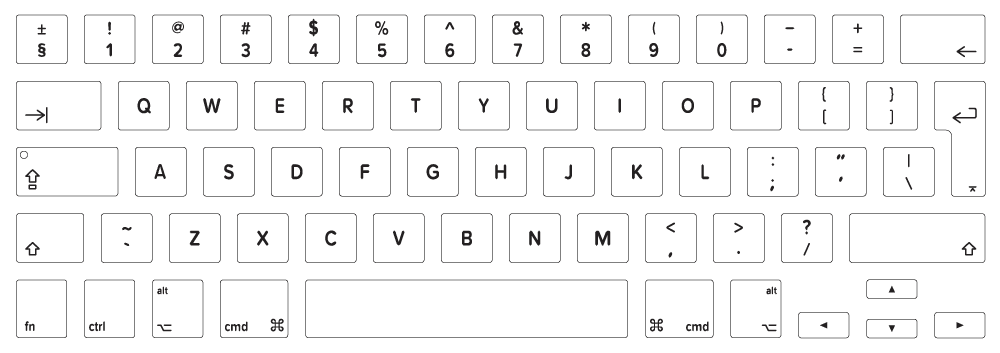Hardware setup
I use MacBook Air with what seems to be an English international keyboard layout. My Input Sources are set to Polish - Pro in the Keyboard settings.
Software setup
I run Debian 8.6.0 in a VirtualBox with a dwm window manager and xterm as the default terminal app there. The way copy and pasting works there is to select the text and press either Insert or the middle mouse bottom to paste the selection elsewhere.
My problem is that I cannot find a way to simulate pressing either of them. Is there a way to do it on MacBook Air with any 3rd party apps to remap my keyboard? I'm just looking for a way to copy and paste text in Debian Linux running inside the VirtualBox.
Here's what I've tried so far:
Insert key:
- fnEnter
- fnEnter, fnEnter
- fnShiftEnter
- Controlfnm
- fnm (prints
mobviously) - ControlfnShiftm
- Controlfn⌫ (prints
5~) - ControlfnShift⌫ (prints
6~) - fni (prints
iobviously)
Neither of which work.
Middle mouse button:
- Press the touchpad with two fingers simultaneously.
- Press the touchpad with two fingers simultaneously holding Shift.
Neither of which work.