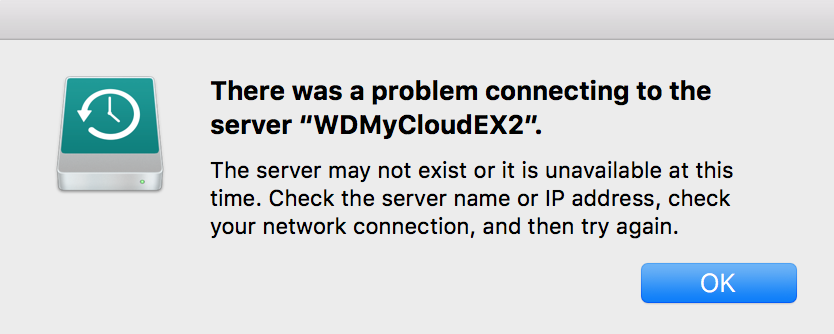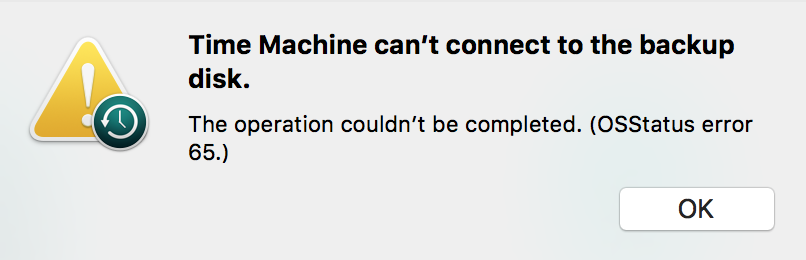I updated to Sierra yesterday and now my Time Machine backups to my WD MyCloud EX2 NAS aren't working any more. Scheduled backups get stuck in "Looking for backup disk..." in Time Machine preferences. Does anyone have ideas on how to resolve this?
Here is what I did to troubleshoot:
- I am able to access the backup drive over the web interface http://wdmycloudex2.local/ and that page mentions my firmware is up to date and both the drives are healthy. I can also connect to smb://wdmycloudex2.local and afp://wdmycloudex2.local from Go > Connect to Server in Finder.
- I went in Time Machine preferences and turned it all off.
Rebooted WD NAS Confirmed power-on test passed by going back to http://wdmycloudex2.local/
Went back in Time Machine preferences and tried to add the drive back.
Time Machine fails with this error when I try to add the drive back: