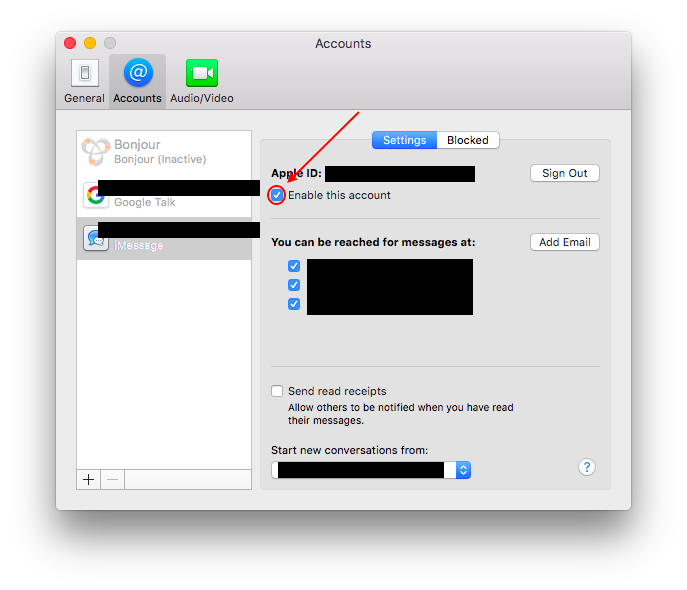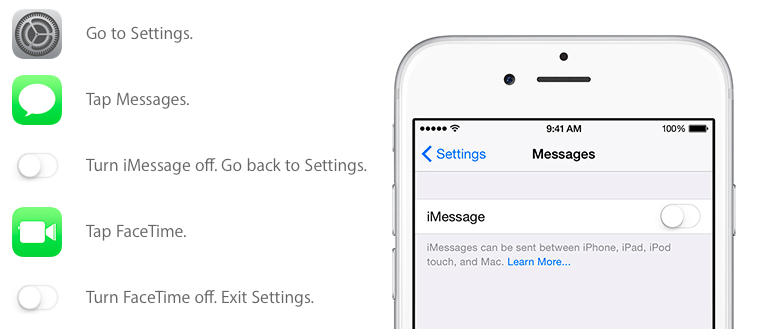I have two multiple Macs. 2 Macbooks and an iMac. I installed El Capitan on all of them, with my one iTunes account.
The issue I am running into is that whenever I get a message on iMessage, it shows up on all computers and my iPad...not just my iPhone (and my Macbook) -- which is what I want.
How do I fix that?