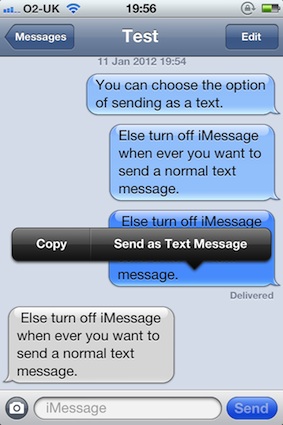My brother has a Windows Phone, and an iPad. Whenever I try to text him, it sends him an iMessage to his iPad, not a text message. Since he does not always have his iPad with him, he doesn't get my texts most of the time.
Is there a way to choose when a message is sent via iMessage, or via SMS?
Right now, my solution is to have two separate contacts for him, but that is annoying.