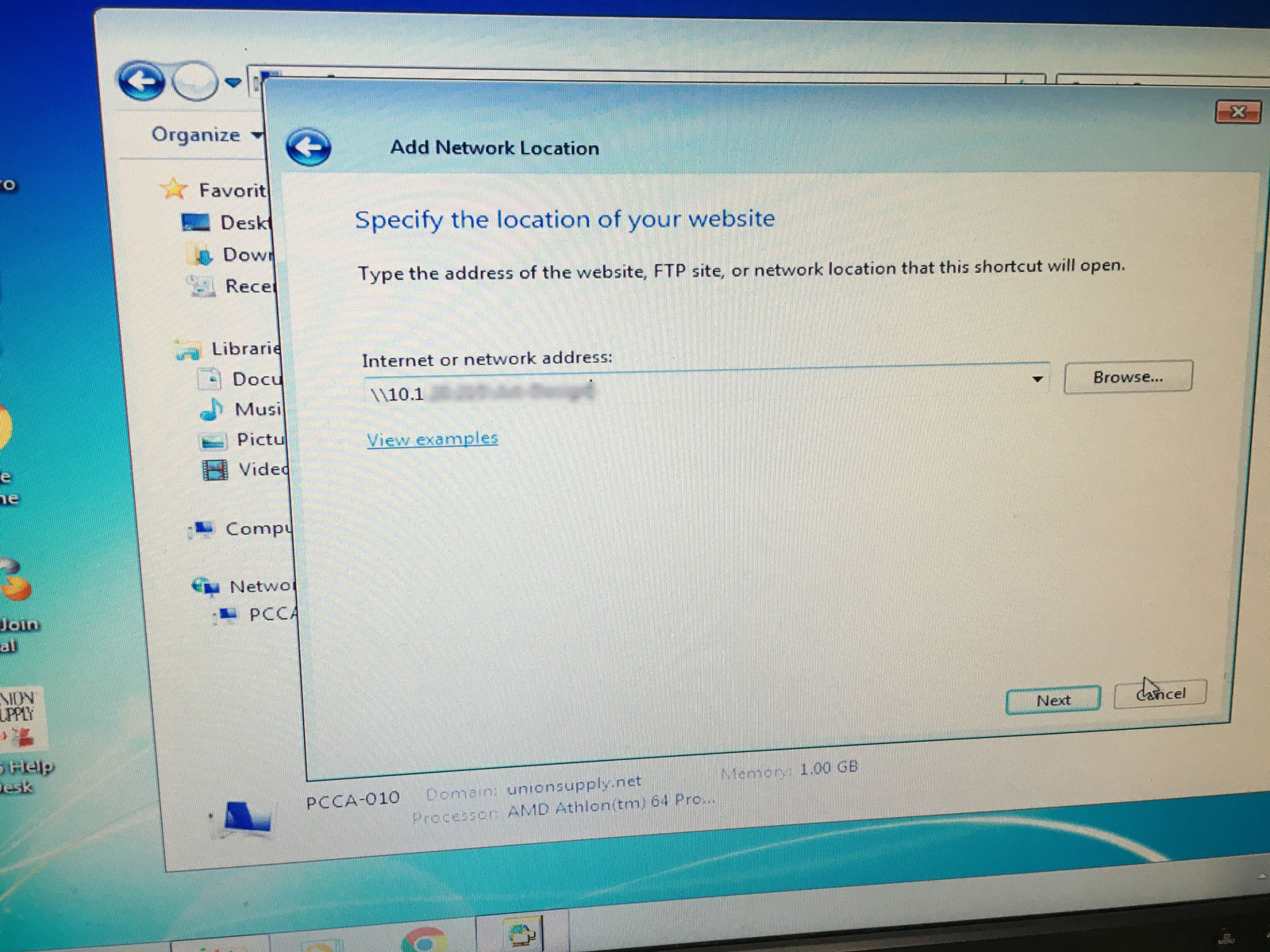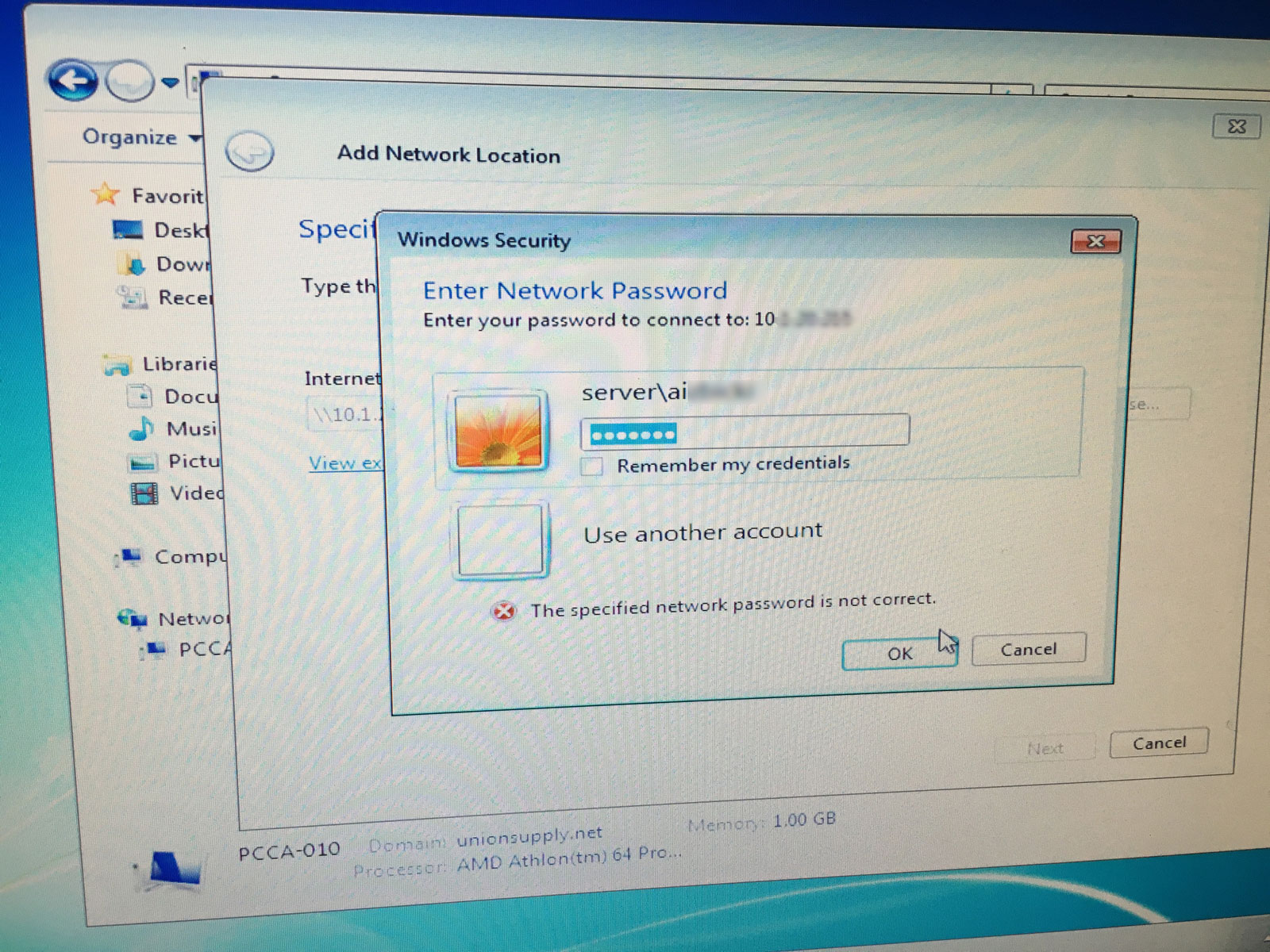I have OSX Server 5.0.15 running and am having trouble getting Windows 7 clients to connect to share via SMB. The file server is running and SMB is turned on. Accounts and groups are set up. The users are accessing the server by ip address.
They can connect to the share but when asked for their username and password the password always get the error "the specified network password is not correct". I have even tried logging in with my credentials and I am an admin on the server.
I have used DOMAINNAME\username for the login to ensure they are logging into the proper domain. But no luck. I assume at this point that I am doing something wrong.
On the server the host name is server.local and the computer name is MacProVtrack according to the Server Overview tab. I am working from the premise that the domain would be "server". (see Screenshots)
Is the server or domain name not correct? Do I need to change the host name? Any help would be greatly appreciated.
[![user credentials while specifying domain2]](https://i.sstatic.net/tejUR.jpg)