Recently I downloaded VirtualBox to setup a Windows 10 Virtual Machine on my Macbook Pro. I bought a new 32gb PNY flash drive to boot Windows 10. Everything worked great until I shut everything down. Now my Mac doesn't recognize the flash drive (even disk utility gives me nothing). My USB ports are both fine and the flash drive still works with Windows machines. My question is two-fold, can I fix this and more importantly, can I prevent it from happening again?
1 Answer
You probably enabled a USB device filter in the VM and added the PNY flash drive. After configuring it like this the USB device is invisible for the host (also in Disk Utility). Choose the USB device in the VM settings -> Ports -> USB, hit the red minus-button and quit VirtualBox and the PNY will reappear.
-
No dice. The virtual machine didn't recognize the flash drive either– ace7Commented Mar 22, 2016 at 16:04
-
@ace7 Please extend your question and add your config. I understood your question as following: you created a Windows installer USB thumb drive and installed the VM to your internal MacBook disk. Apparently that's not the case. Did you save the virtual disk to the PNY or is the PNY a raw disk containing the installed Windows? Commented Mar 22, 2016 at 16:12
-
The PNY is a raw disk containing a windows .iso file. Do you want my macbook config or the virtual machine?– ace7Commented Mar 22, 2016 at 16:56
-
@ace7 Raw disk has a special meaning in VirtualBox. You can "map" a real volume (e.g /dev/disk1s2) to a vdi file. Writing to the vdi doesn't increase the size of the vdi file in the VM folder but writes directly to the "mapped" real volume (=raw disk mode)! Commented Mar 22, 2016 at 17:05

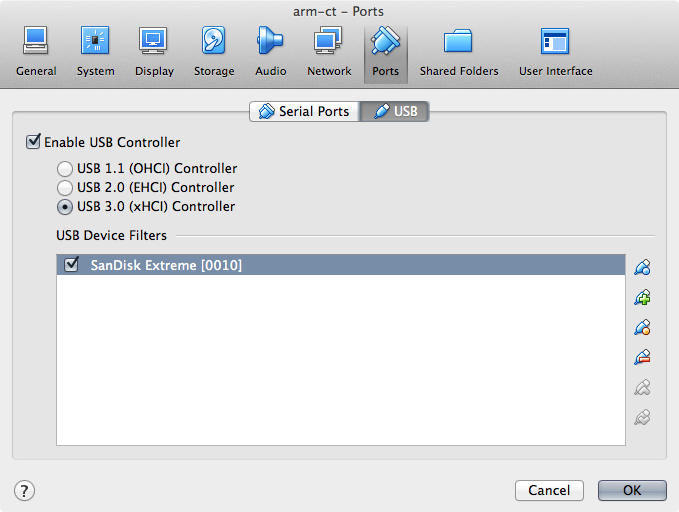
.vdifile - meaning you boot your VM from a virtual disk on the USB or the USB is the virtual disk. I had a similar issue to what klanomath is describing below, but I don't think it applies. apple.stackexchange.com/questions/183003/… but I just want to confirm