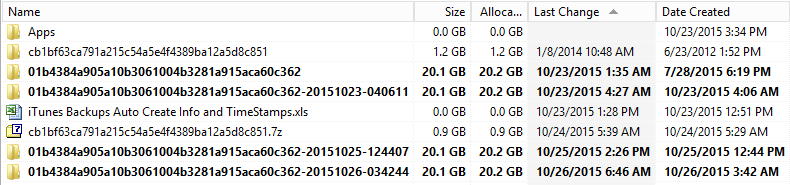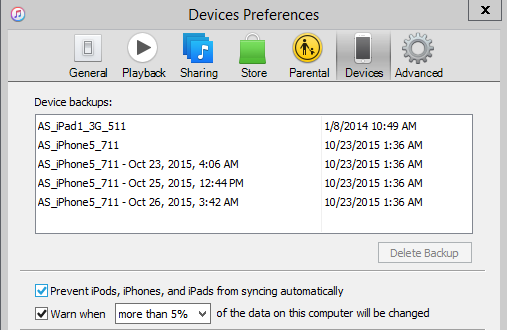Steps & Insights:
iPhone 5 GSM-iOS 7.1.1- 64 GBBackupusingiTunes 12.3.0.4onWindows 8.1 ProShift + Restorethe Apple FirmwareiOS 9.0.2.ipswfile into iPhone viaDFU mode- Setup as
New-iPhone iOS 9.0.2 - After bit of play,
iOS 9.0.2felt stable, so I tried toRestorefrom myiOS 7.1.1 Backup - Left to do what it wants: iTunes took 10+ maybe 15 hours to finish Restore + auto App Sync after restore
Problems:
During the iPhone Restore from Backup:
iTunes auto created multiple backups for some reason - Which Backup to use for restore now?
- iTunes auto created multiple backups, and as restore failed once, due to lack of extra drive space for the additional instance/ copy of Backup. {I had 30 GB open but iTunes filled it all up}
- So I "cloned" my SSD to a bigger HDD to do this and my Restore went through after 10/15 hours, with some caveats:
- Bunch of Apps would not restore i.e. could not be sync'ed back to iPhone due to Error that was like (0xBE00000E or 0xBE00000E). Googling it nothing came up
Which Backup to use for restore now?
After the iPhone Restore from Backup:
Sync is stuck for several Apps that are in "Waiting" "Will Install" state as outlined in this split question.
How to Resolve stuck "waiting" "Will Install" Apps?
Additional Details on Backups & its Copies:
New Backup folders are identical to original Backup except for the following:
- Owner permissions are different; I did try & use "Run as Admin on iTunes"
1 file in both folders
info.plistis different, with further tinkering found to contain identical data in XML vs Binary formats, except for 2 small strings:1:30 | 32 MB | plist XML
--<string>AS_iPhone5_711</string>
--<string>01b4384a905a10b3061004b3281a915aca60c362</string>4:30 | 22 MB | plist Binary, 99% Identical when converted to XML using
putil
--<string>AS_iPhone5_711 - Oct 23, 2015, 4:06 AM</string>
--<string>01b4384a905a10b3061004b3281a915aca60c362-20151023-040611</string>
Screenshots of Backups Folder with Timestamps & Comparisons (using Beyond Compare):
Images will not show clearly until you click to Zoom in.
C:\Users\..MyUserName..\AppData\Roaming\Apple Computer\MobileSync\Backup