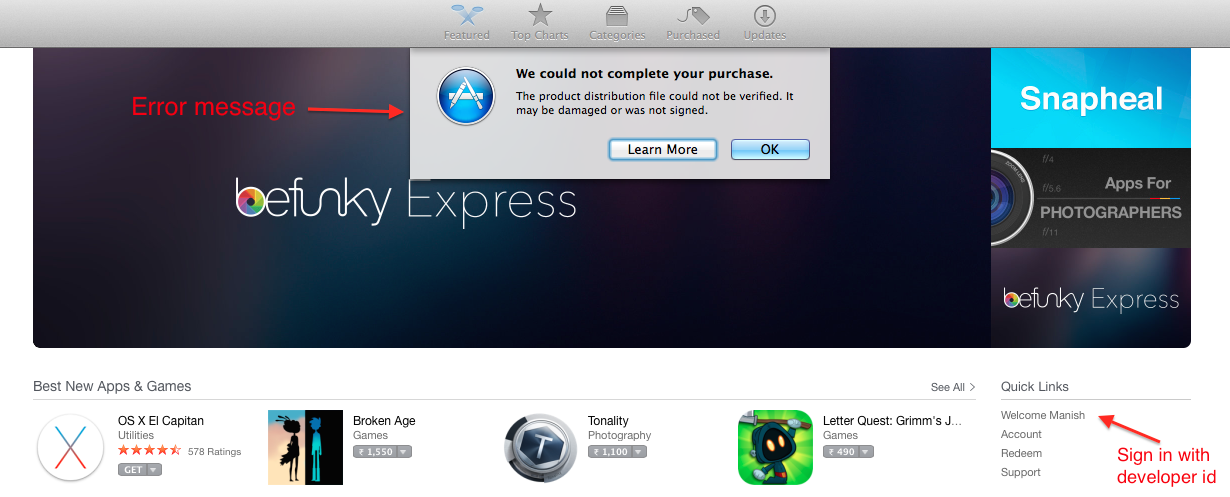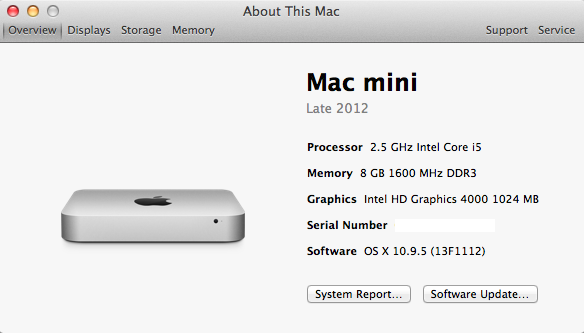I want to update my mac mini OS from Maverics to EI Capitan.
When i click on Get button at that time it will give a error message. For better understanding i attached screen shot of the error message.
Also i attached screen shot of the mac mini configuration.
I tried with removing cache folders from the /private/var/folders path but not working.
In above path i found folders, which name is 7s and zz. Also remove the folder which name is com.apple.appstore for remove the temporary files.
Please provide appropriate solution for upgrade the mac os.