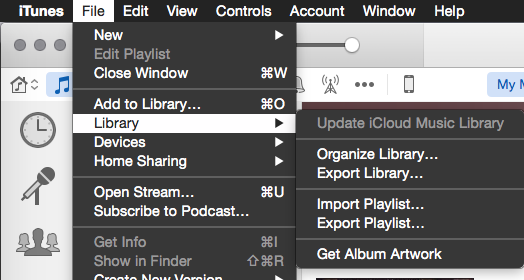iTunes stopped uploading my own (i.e. not from the iTunes store) music after 5Gb out of 50GB. The rest of the tracks have the iCloud status Waiting in the get info box in the File tab.
On my iPhone (iOS 8.4) the tracks appear in my Music grayed out, meaning they can not be played.
Is there some way to reset the iCloud status of these tracks so they can be uploaded?
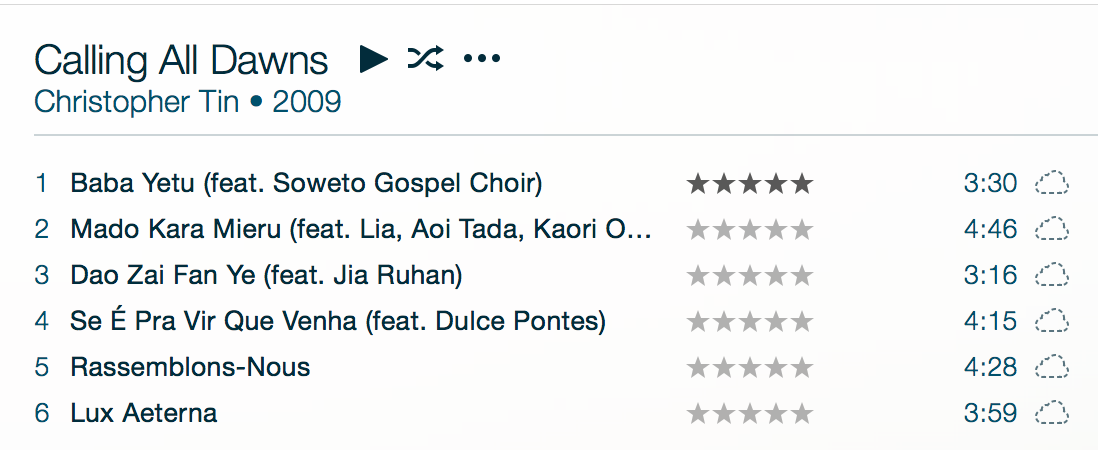
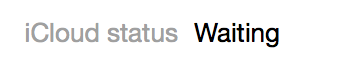
Edit:
There no option in the right click menu to add it to the iCloud Library. Also if Click Remove download it greys out the track. If I try to play the track, it fails to redownload the track from the cloud, since it was never uploaded.
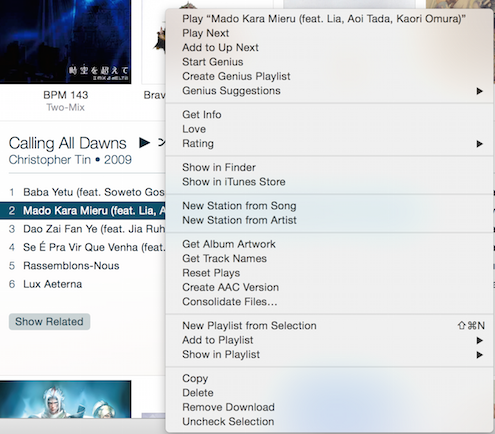
Using: OS X 10.10.4, iTunes 12.2, iOS 8.4