I've been building a Neural Network that analyzes large amounts of data (40G), and my iMac kills the process after it's been running for about a day.
In the past, on Linux, I've created a large swap file to get around memory limitations.
I see:
$ python processor.py
[...maybe some std out messages, specific to what I'm doing...]
Killed.
I've come to know this as the "you've used up too much memory, good bye" message. Again, I've been able to solve it using a large swap file on linux. How can I increase the swap limit on my mac so my processes that use large amounts of memory don't get killed?
Not sure how I could get more information about why it got killed.

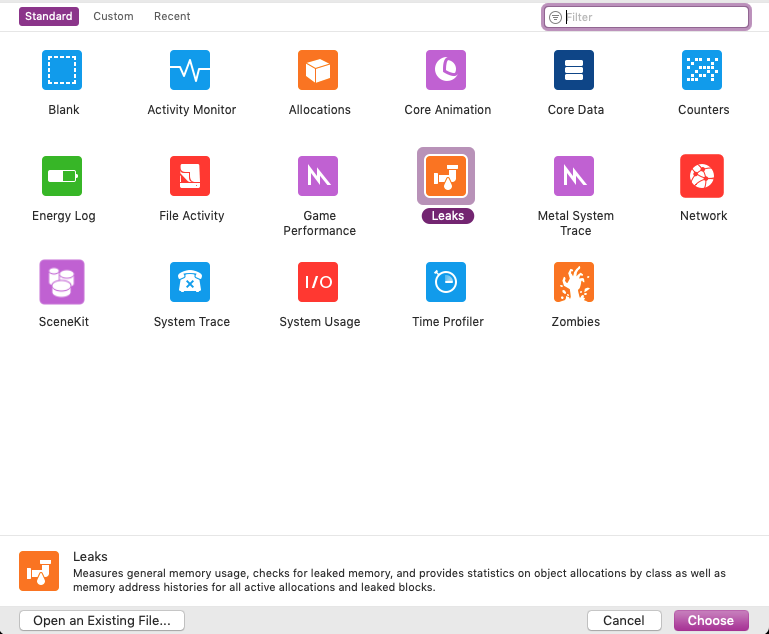
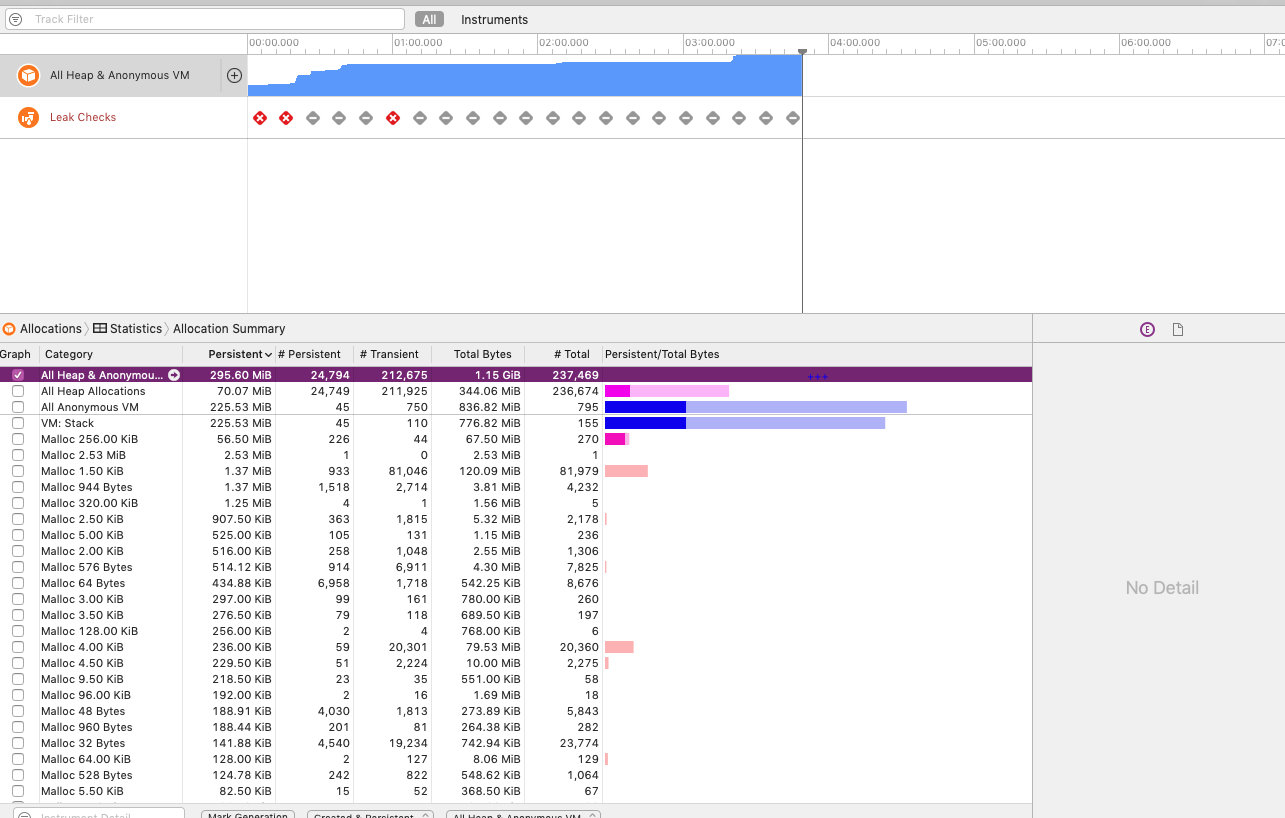
ulimit -aI don't have a test case where I can cause the system to choke on 10.10.x Also, watch the memory pressure