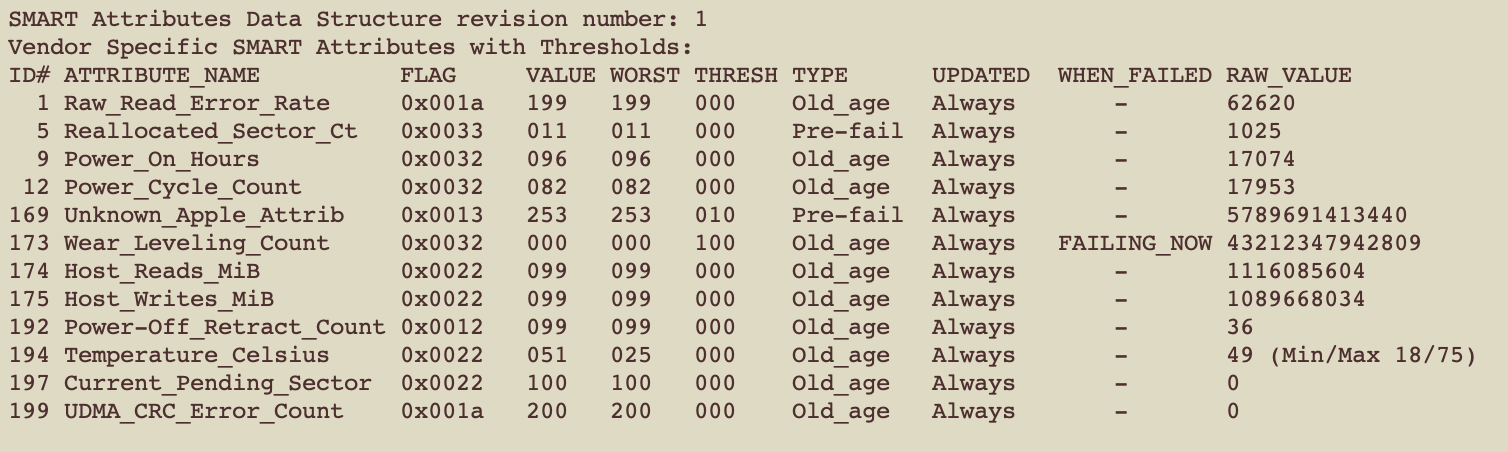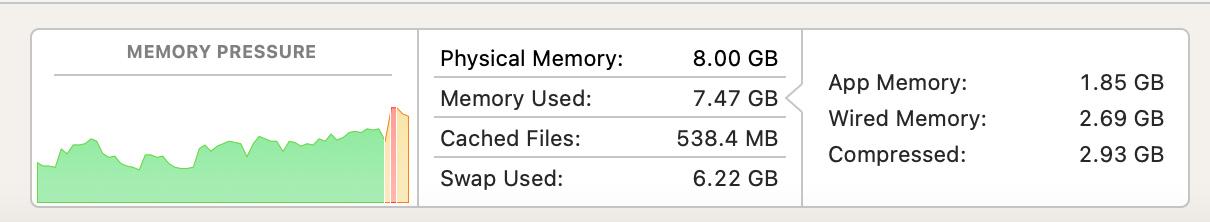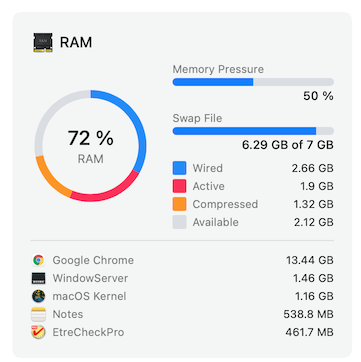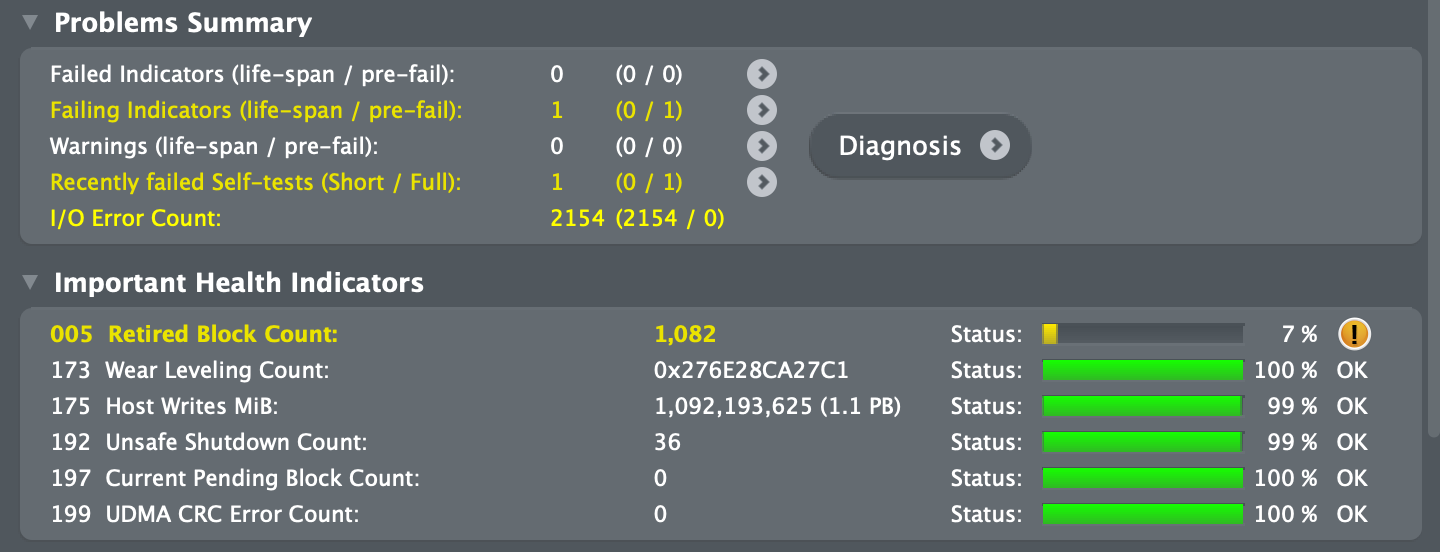A few days ago I learned that my internal SSD is failing. I have a a MacBook Pro (Retina, 13-inch, Early 2015) running Big Sur, and my hard drive is an APPLE SSD SM0256G. I got the laptop in 2017 and the original hard drive failed in 2019. I got the drive replaced late 2019 and now this one is failing. I understand that SSDs can die at any time and it's inevitable, but considering both drives died in under 3 years I kind of feel like it's something I'm doing/did.
Here are a few things I suspect.
- I use the music creation software Logic Pro X, sometimes several hours per day when I'm working on a project. With both drives I'd constantly get notifs (from the program) saying "Disk Too Slow" or "System Overload - The audio engine was unable to process all required data in time". I would close out these repeated notifications and keep working past it because I wasn't sure what else to do. One of the suggestions was to increase I/O buffer size so I did, to the maximum setting -- but when I tweak that setting I'm not really sure what that means or what it does.
- I always have tons of tabs open on Chrome. It's always the program using up the most memory and CPU.
- I have "hardware acceleration" turned on for Chrome.
- I think my RAM usage dips into my swap file around the clock, especially with the Chrome usage. I'm not exactly sure what that means but I heard that can wear out an SSD.
Here are screenshots of my S.M.A.R.T. data and also info about RAM and swap usage.
I'm uneducated and confused about all of this so I have no idea if the numbers I'm looking at are normal or abnormal for an SSD I've had for 2.5~ years. I'm trying to figure out if it's more likely something I'm doing or if it's natural. If it's something I'm doing, I want to take the best care of my next one as possible.