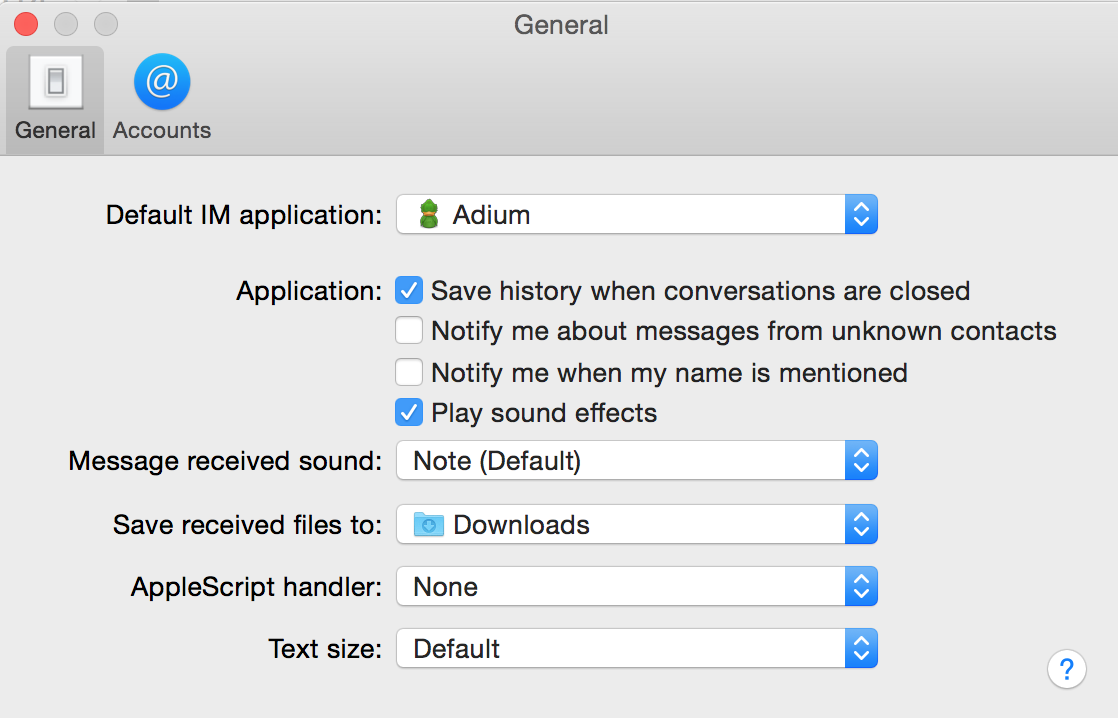Did Yosemite eliminate the Menubar icon for Messages? I don't see any preference to turn it back on. I found an Apple KB article that seems like it would offer the answer, but always results in a blank page.
http://support.apple.com/kb/PH15045
The irony is that I always previously disabled it, but the continuity features in iOS 8 and Yosemite have made Messages appealing to me for the very first time.
Thanks.
Update: Thanks to @Tetsujin I was able to see the KB article, but apparently something is different about my preferences since I don't see the option described.