I just updated to 10.10.3 today and got this warning about incompatible software:
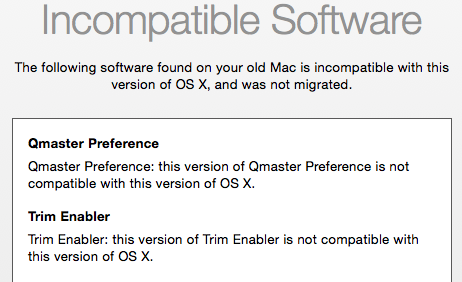
I got the same warning during the 10.10.2 upgrade.
I once had Trim Enabler installed and got a failure during upgrading to Yosemite, so I disabled it rather than deal with the kext signing issue. So I keep getting this message during upgrades, but can't find any info about where this is coming from.
The Qmaster preference is a total mystery, I don't know where that came from. I used to have Logic Pro a few major versions ago, but uninstalled it a while ago, is that the source? How do I locate the source of this warning?
Most importantly, how do I eliminate whatever is causing the warnings? I comprehend that they have not been migrated and just want to get rid of them as I don't need them.
