After upgrade there is no folder icon in Finder:
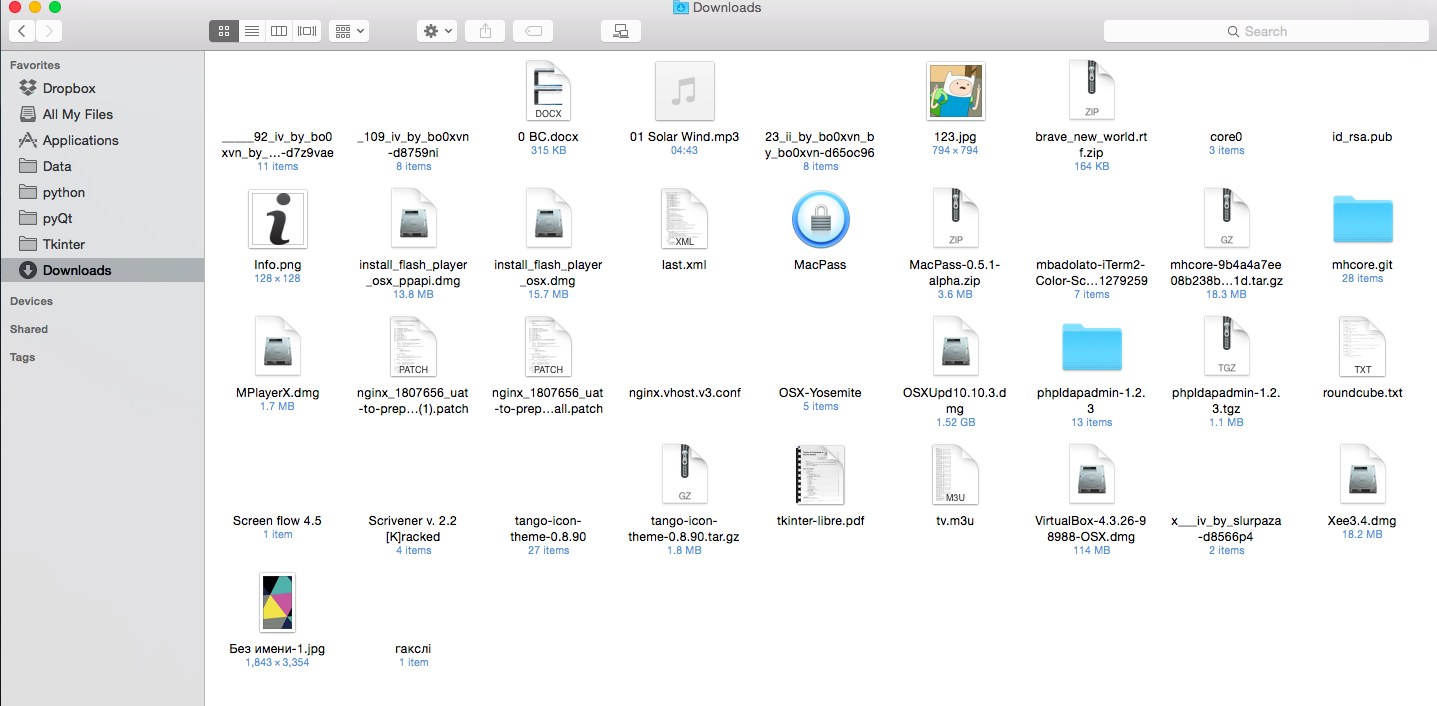
Does somebody have problem like this? Could you maybe help me with some advice?
PS. Everything is ok with list view option in Finder.
After upgrade there is no folder icon in Finder:
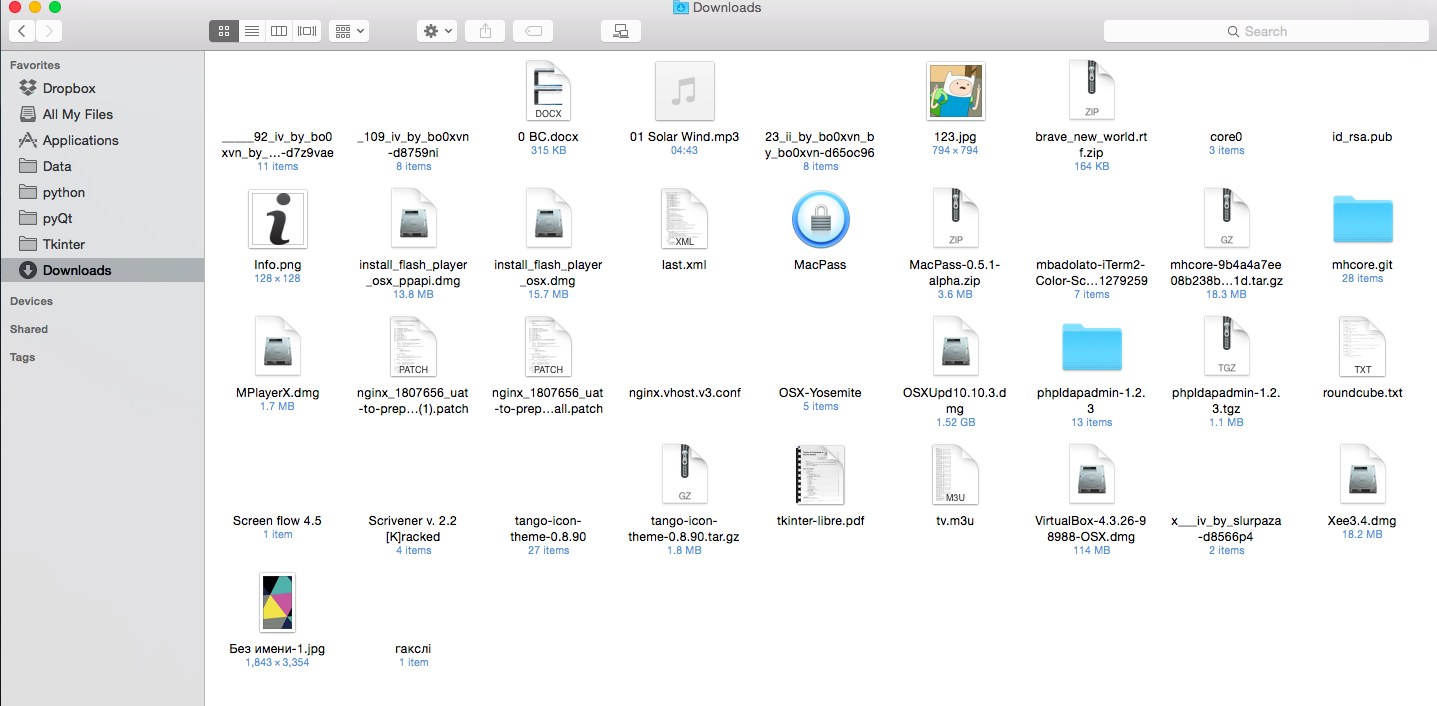
Does somebody have problem like this? Could you maybe help me with some advice?
PS. Everything is ok with list view option in Finder.
Try killall -KILL Finder in Terminal. Usually clears up graphical glitches.
Try resetting Finder preferences. Run these commands in Terminal:
rm ~/Library/Preferences/com.apple.finder.plist
killall -KILL Finder
Note that you will have to redo any Finder preferences you had set.
If that doesn't work, follow these steps to reset the Icon Services cache:
sudo find /private/var/folders/ \
-name com.apple.dock.iconcache -exec rm {} \;
sudo find /private/var/folders/ \
-name com.apple.iconservices -exec rm -rf {} \;
sudo rm -rf /Library/Caches/com.apple.iconservices.store
killall -KILL Dock
killall -KILL Finder
After the first command, it will prompt you for a password. Enter your login password.
/System/Library/CoreServices/CoreTypes.bundle/Contents/Resources so unless you somehow managed to muck up that bundle, I doubt they are missing entirely.